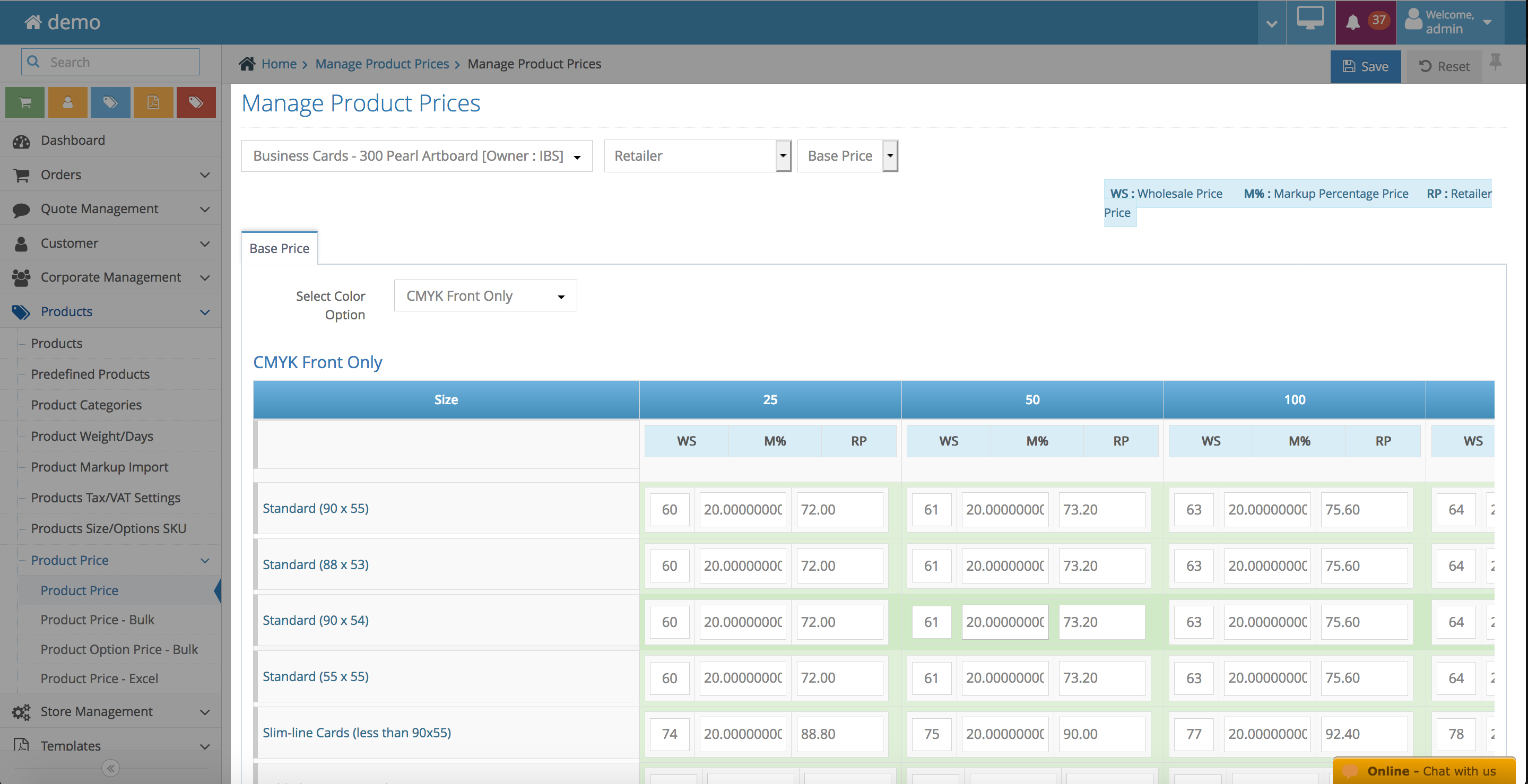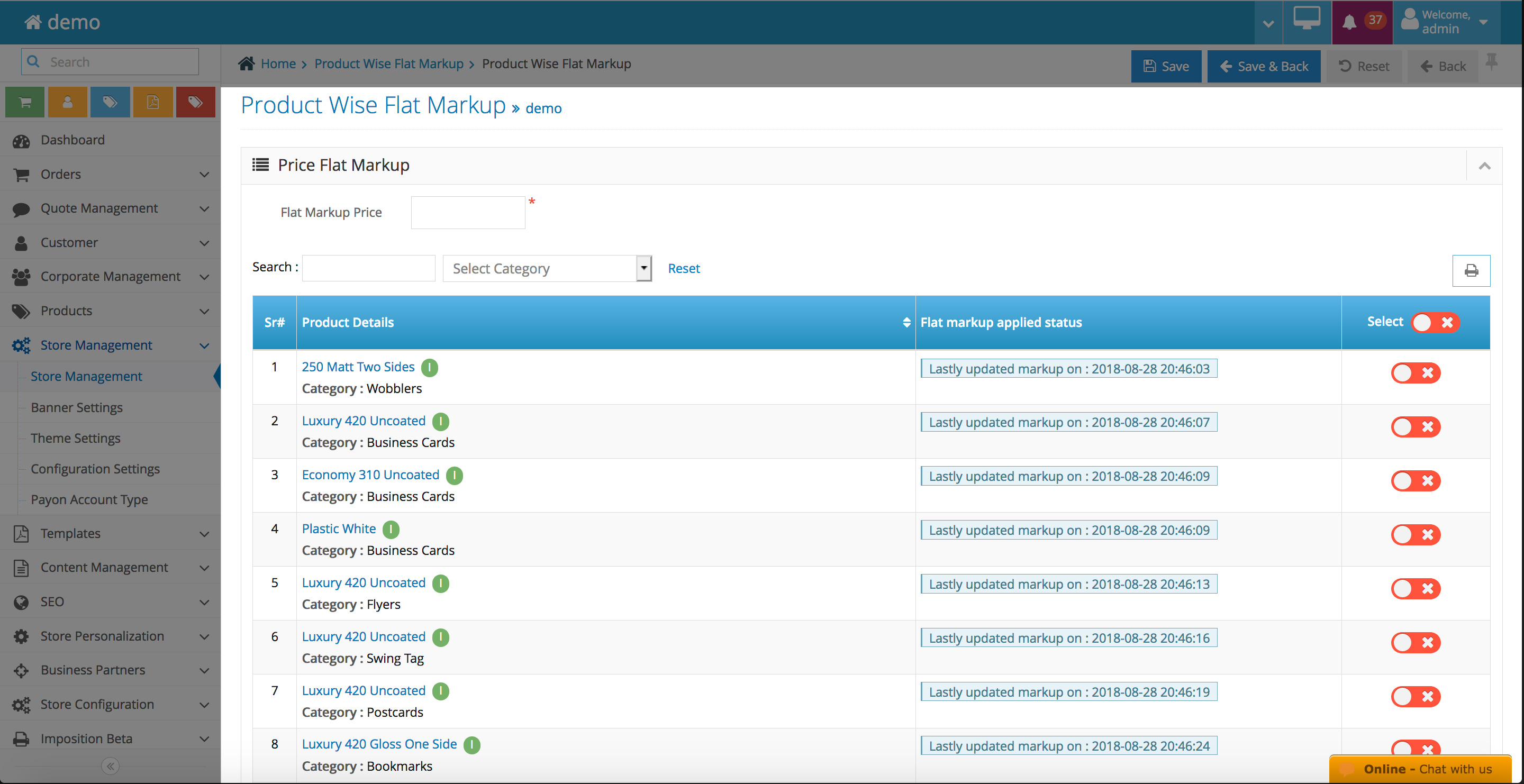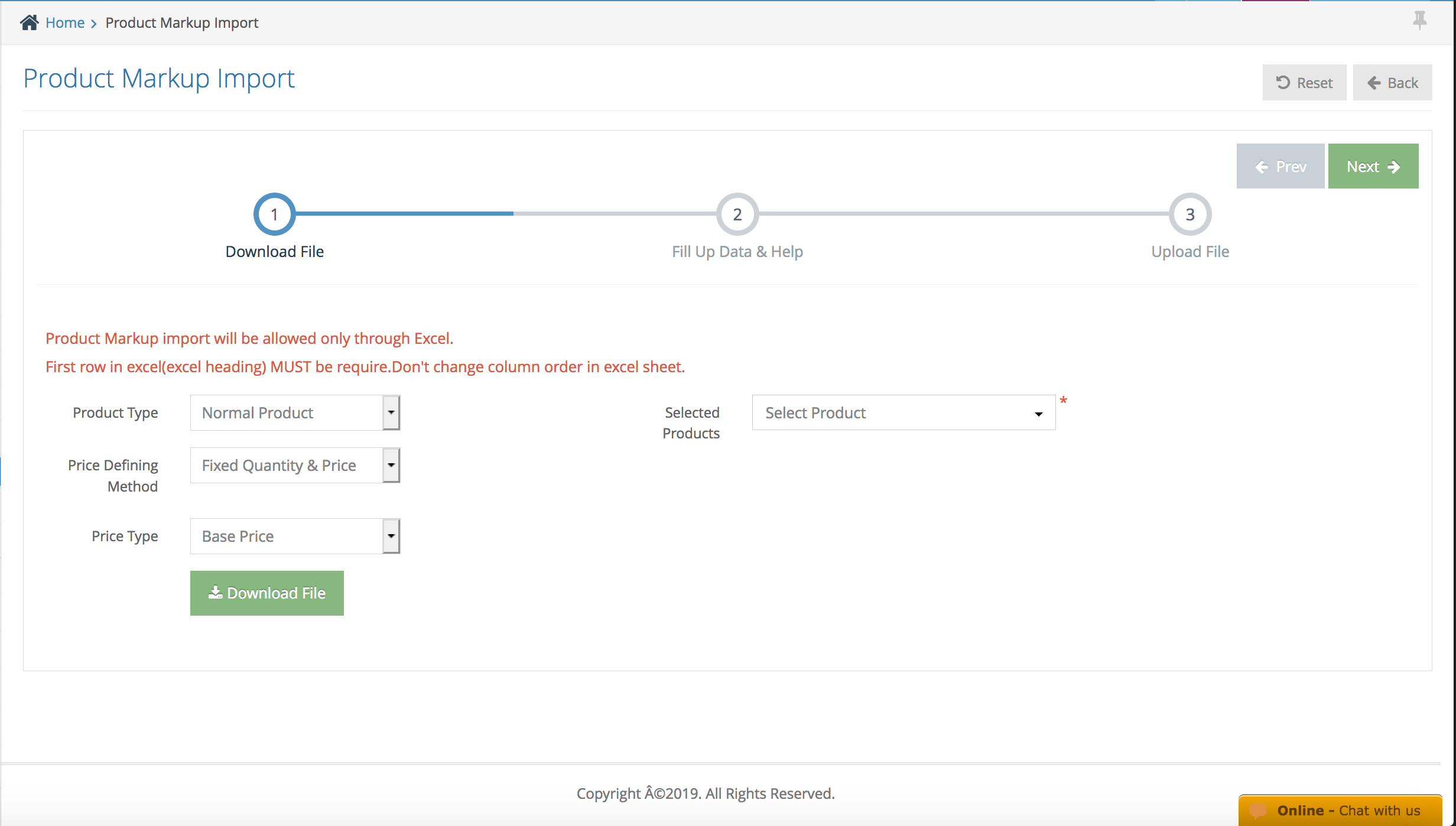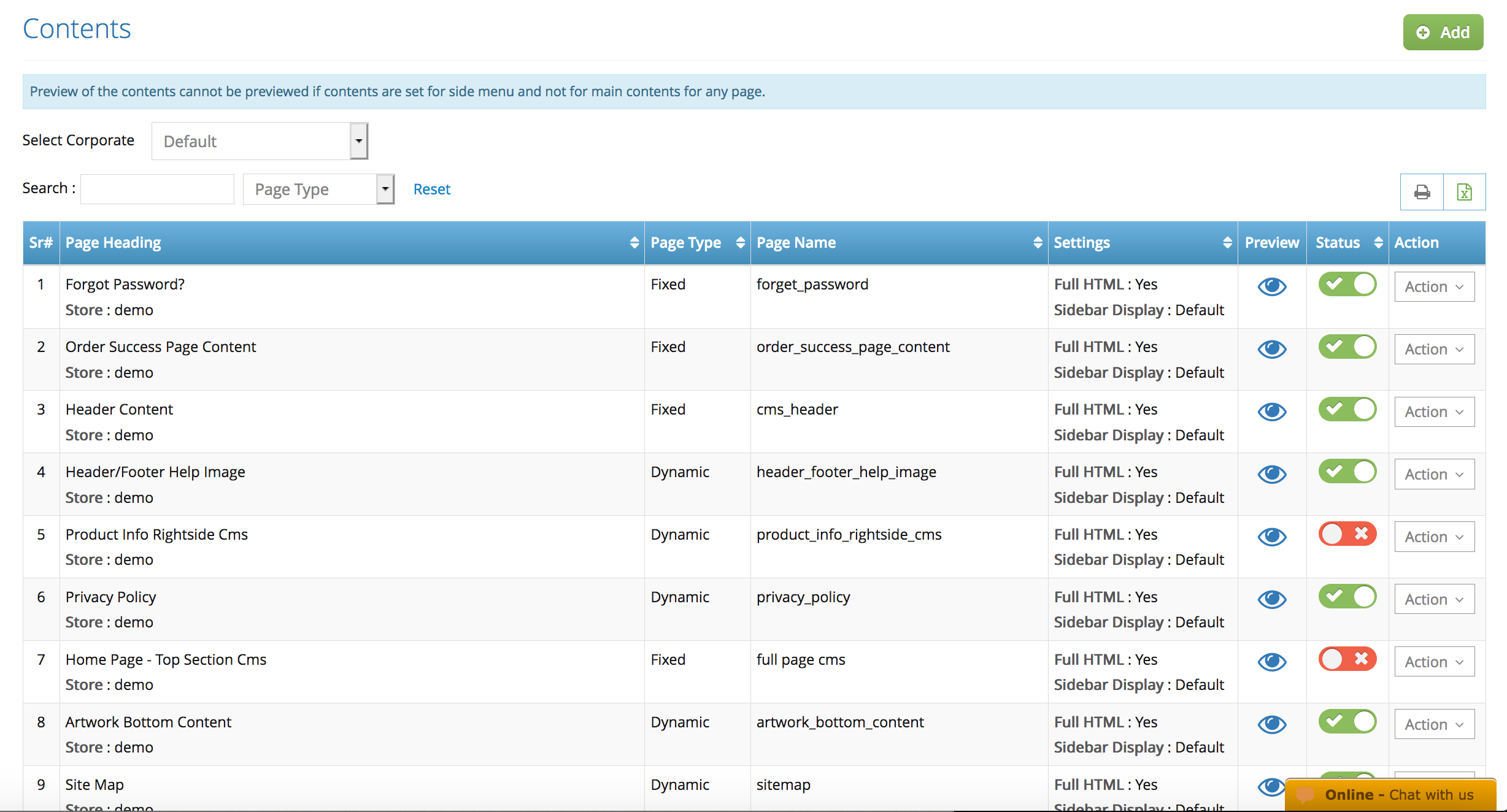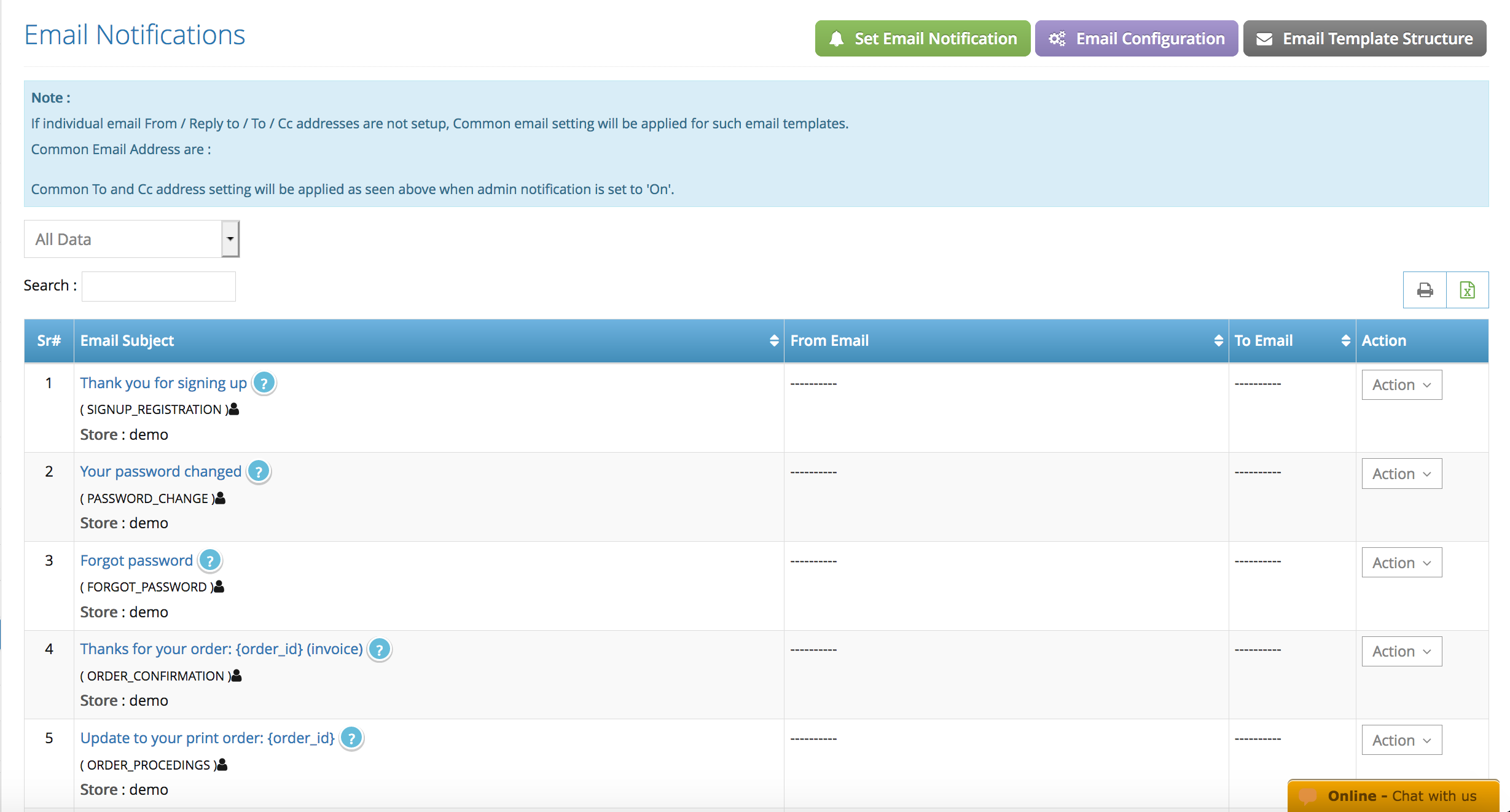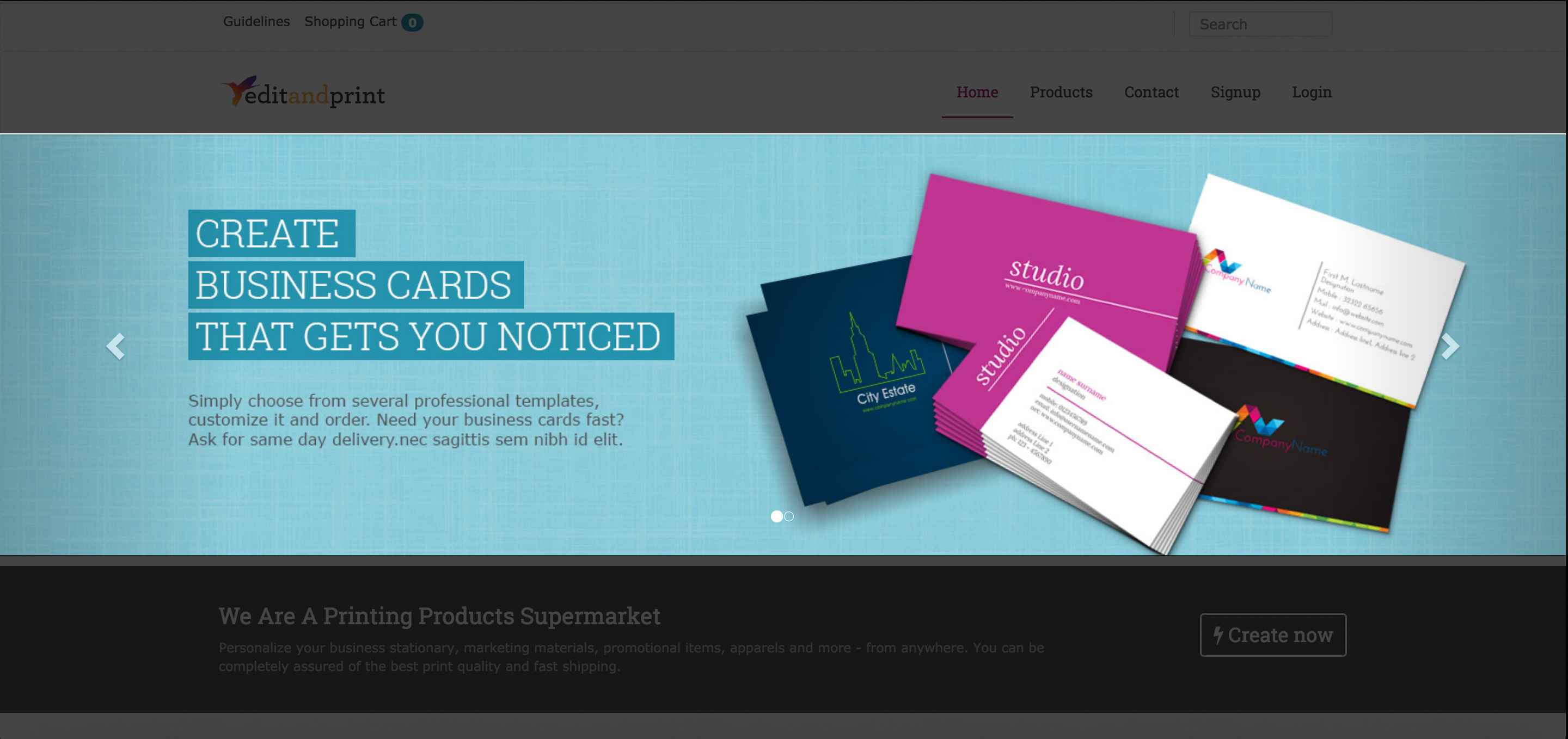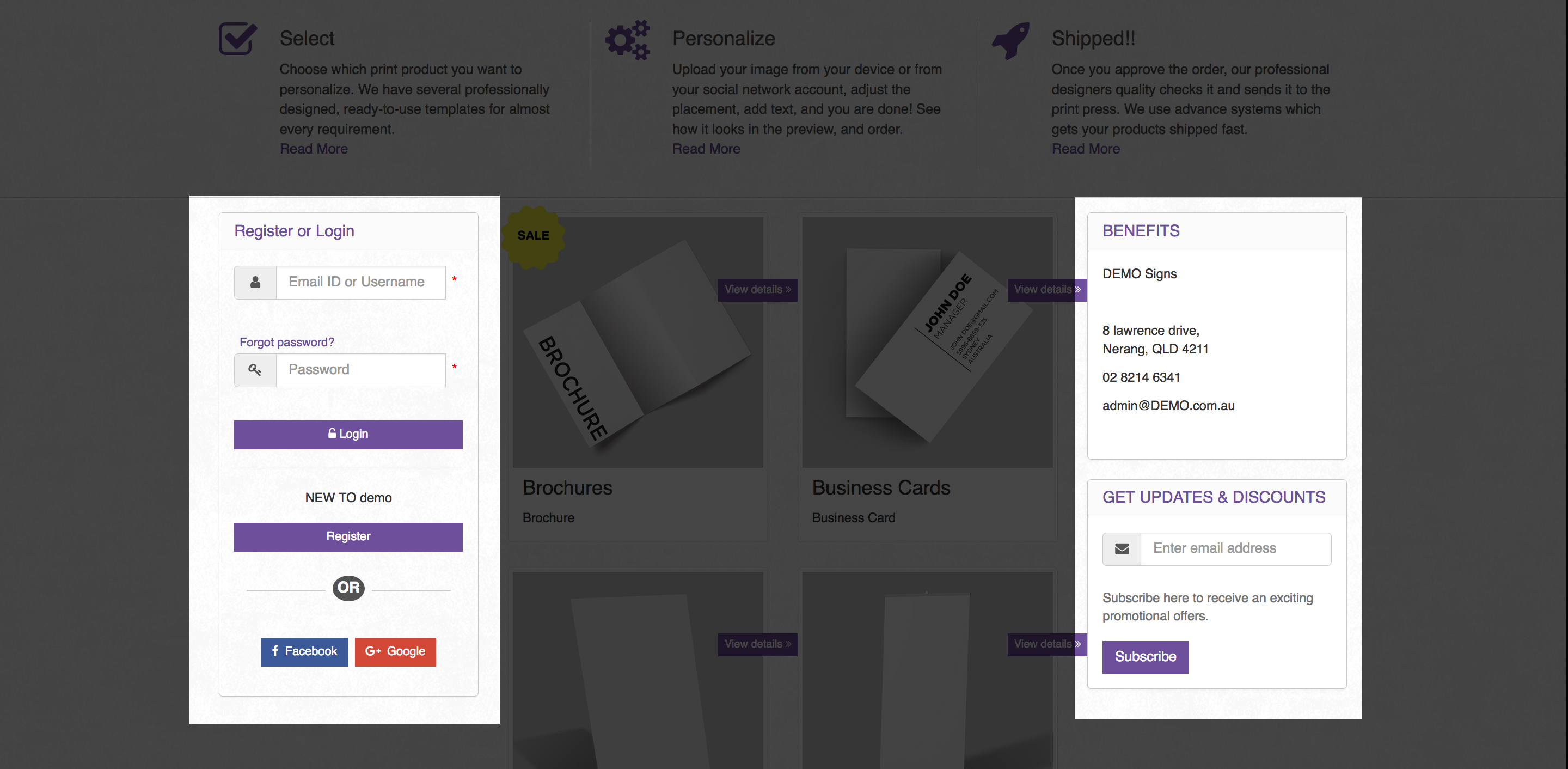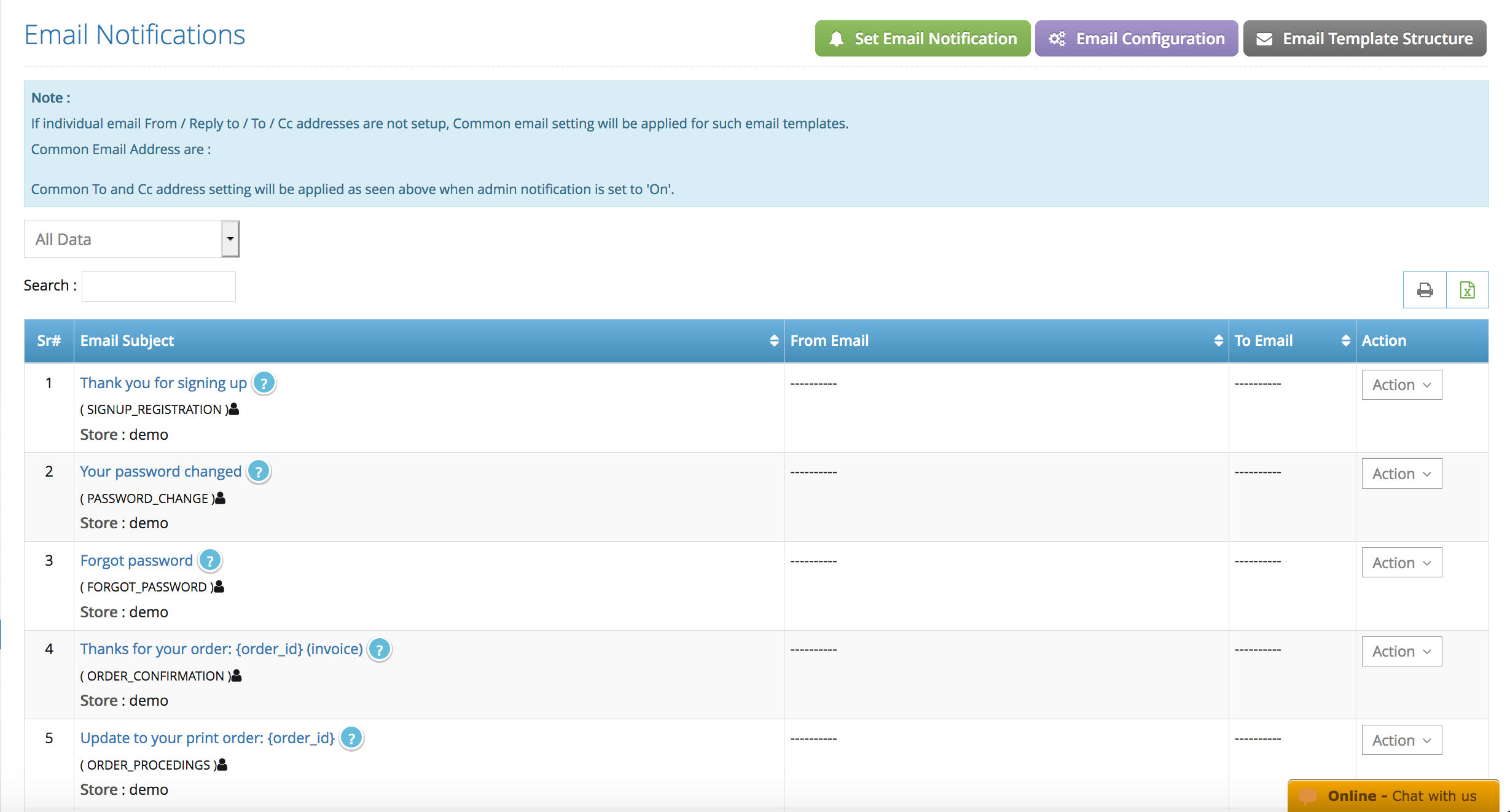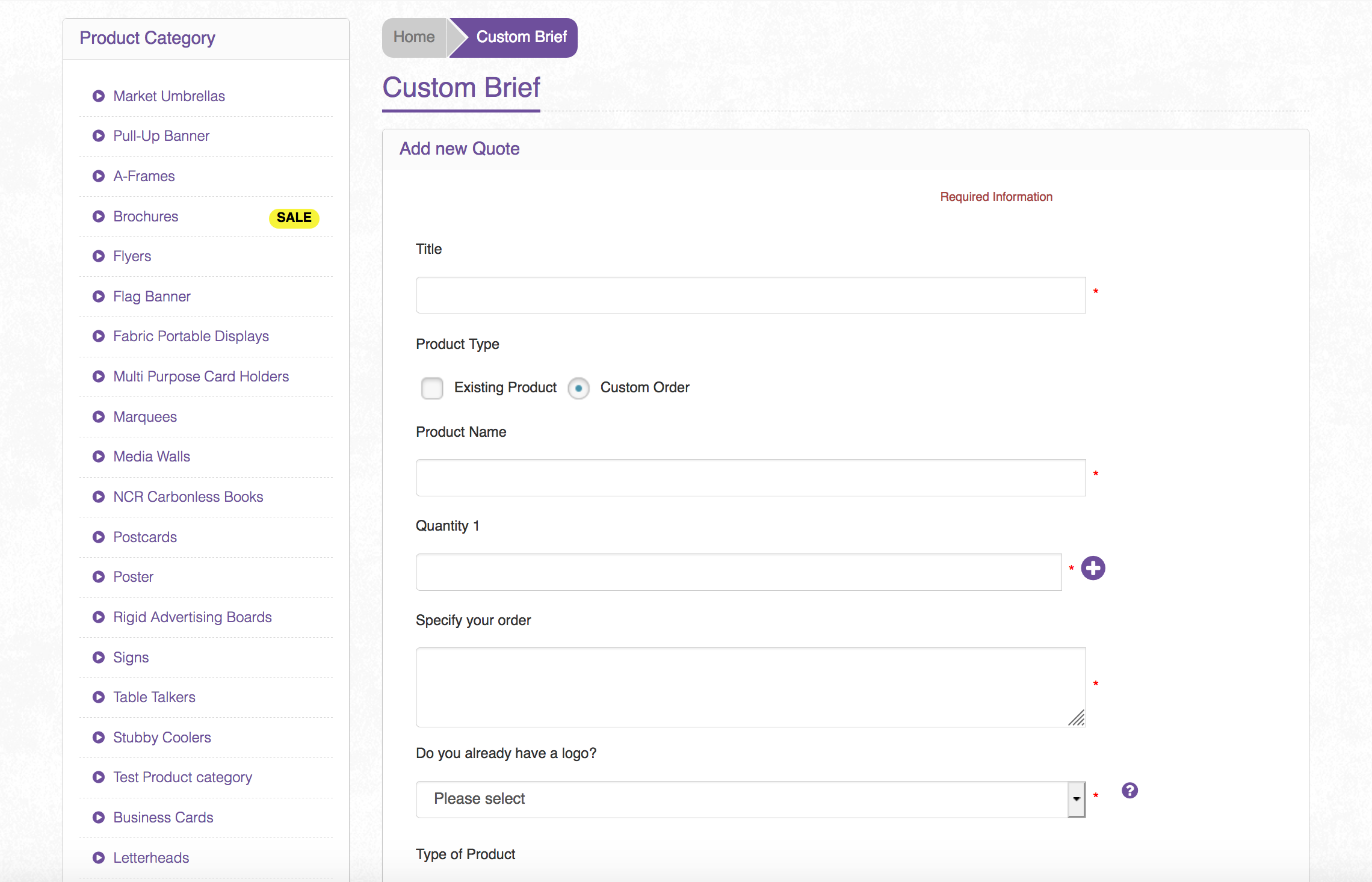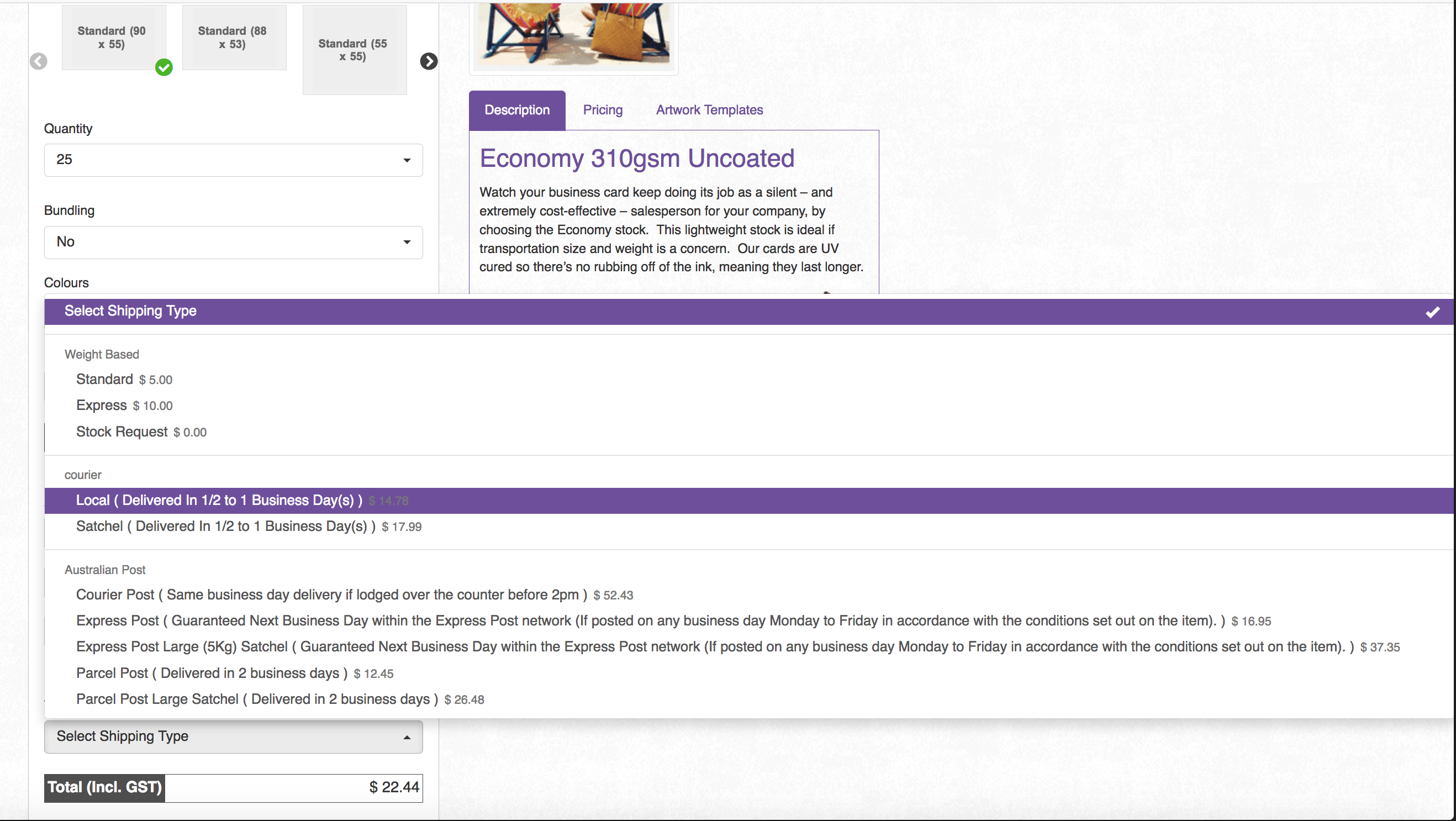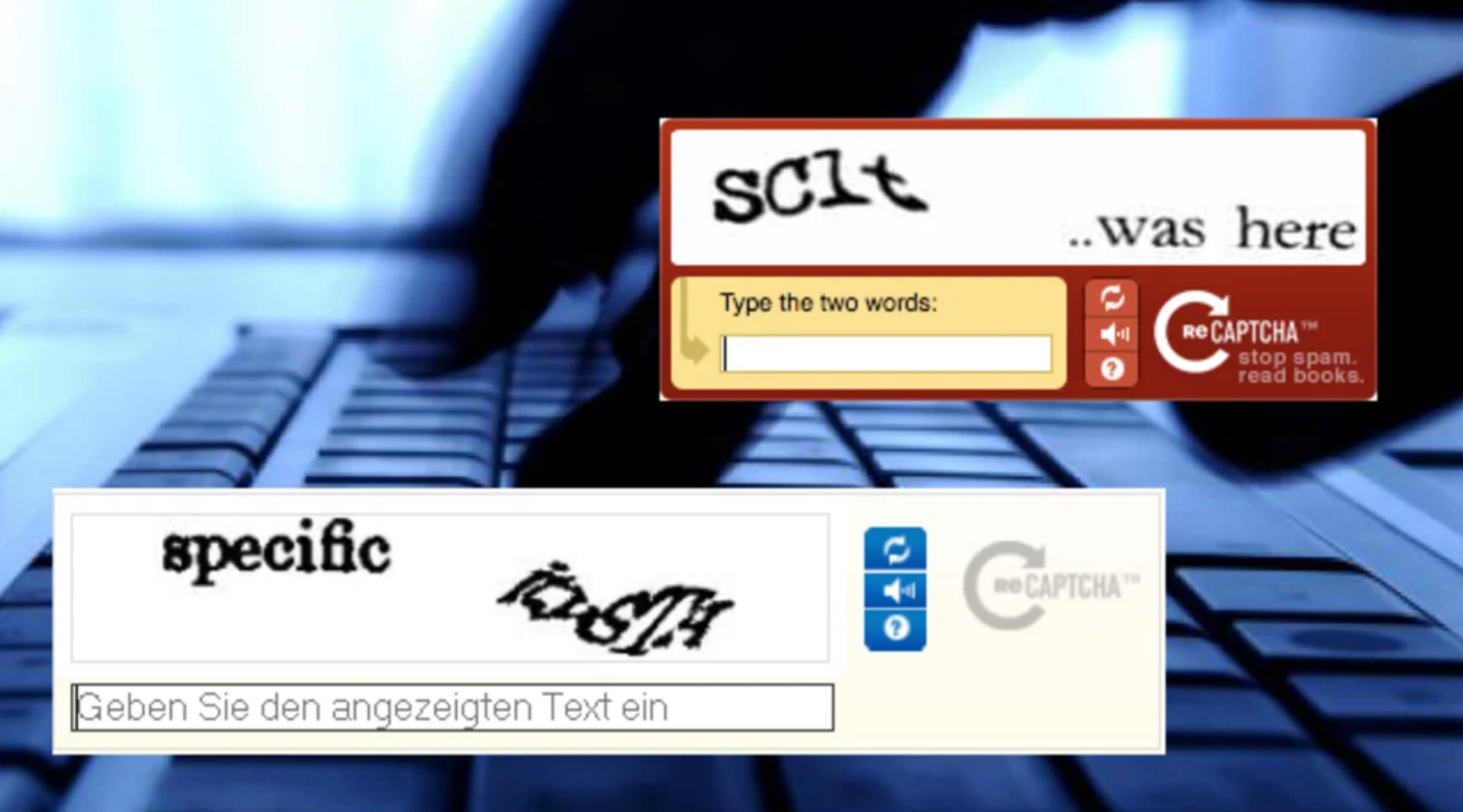Introduction :
Welcome to EditandPrint web to print fundamentals! and congratulations on your new website. We have completed the basic feature and functionality of the website, it also comes with pre-populated trade printers products (specifications, descriptions & pricing), and pre-populated website contents.
We recommend you to go through our step by step of the website set up to finalised some important configuration prior to your website going live. We have selected the important subjects below :
Finalise your shop details :
Your website has been set up with the default company details such as (ABN, address, phone number, etc..) However, it is important for you to double-check all the shop details prior to making your site live to make sure that the details are correct and up to date as it can be appearing as part of your invoice details and on other pages of your website.
Learn how to finalise your shop details >
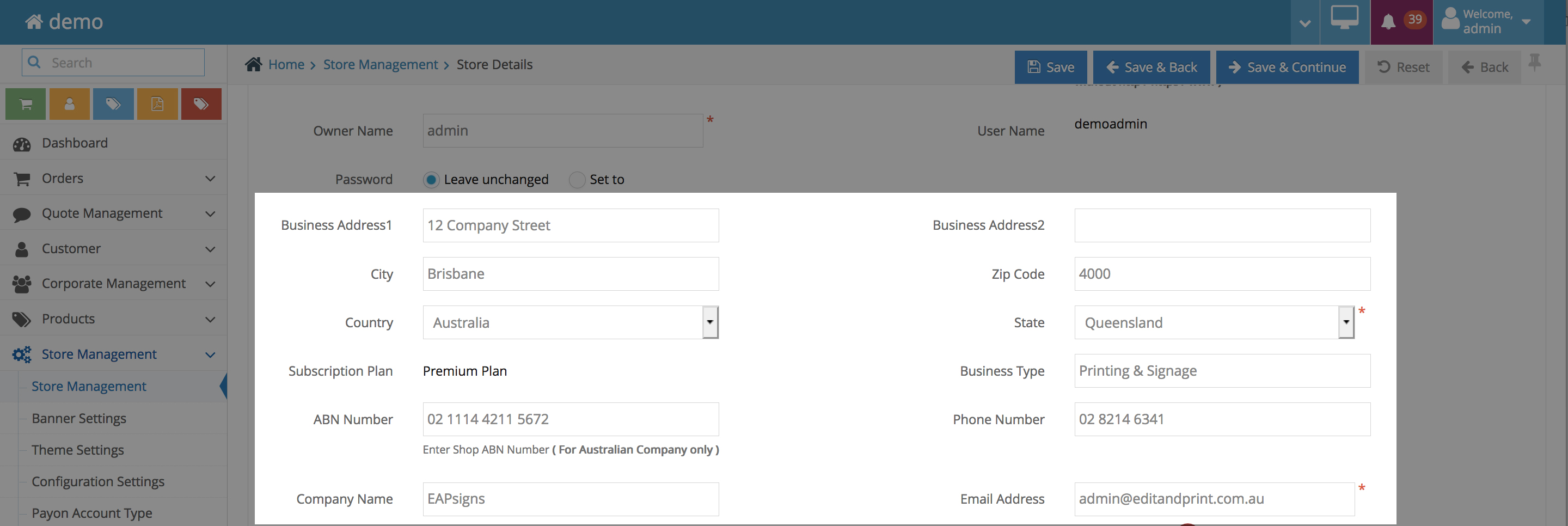
Finalise your website logos :
A logo can be described as the face of the company. It represents your company visually. Therefore it is important to have the highest quality of your logo on your website. Another benefit of setting up your website logo is for your customers to be able to tell your websites from their website browsers tab (website logo favicon).
Learn how to finalise your website logos >
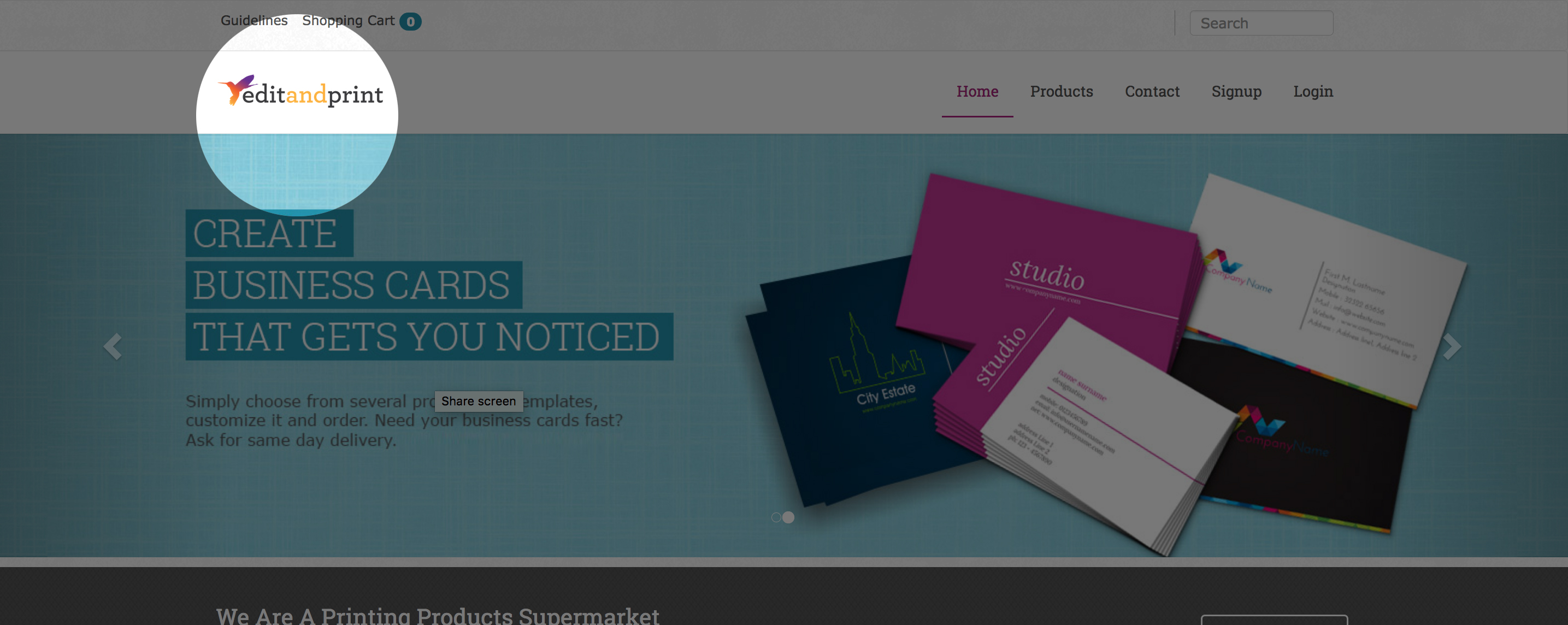
Set up Email Signature :
It is important to keep your brand consistency throughout the whole process of online ordering. Therefore it is fully recommended to set your email signature header and footer for your automated email communication.
The signature will be used throughout all email communication generates automatically from the system.
Tips: you can also upload an image for both header and footer for a better-designed signature.
Example of the email signature header and footer set up.
Learn how to set up your email signature >
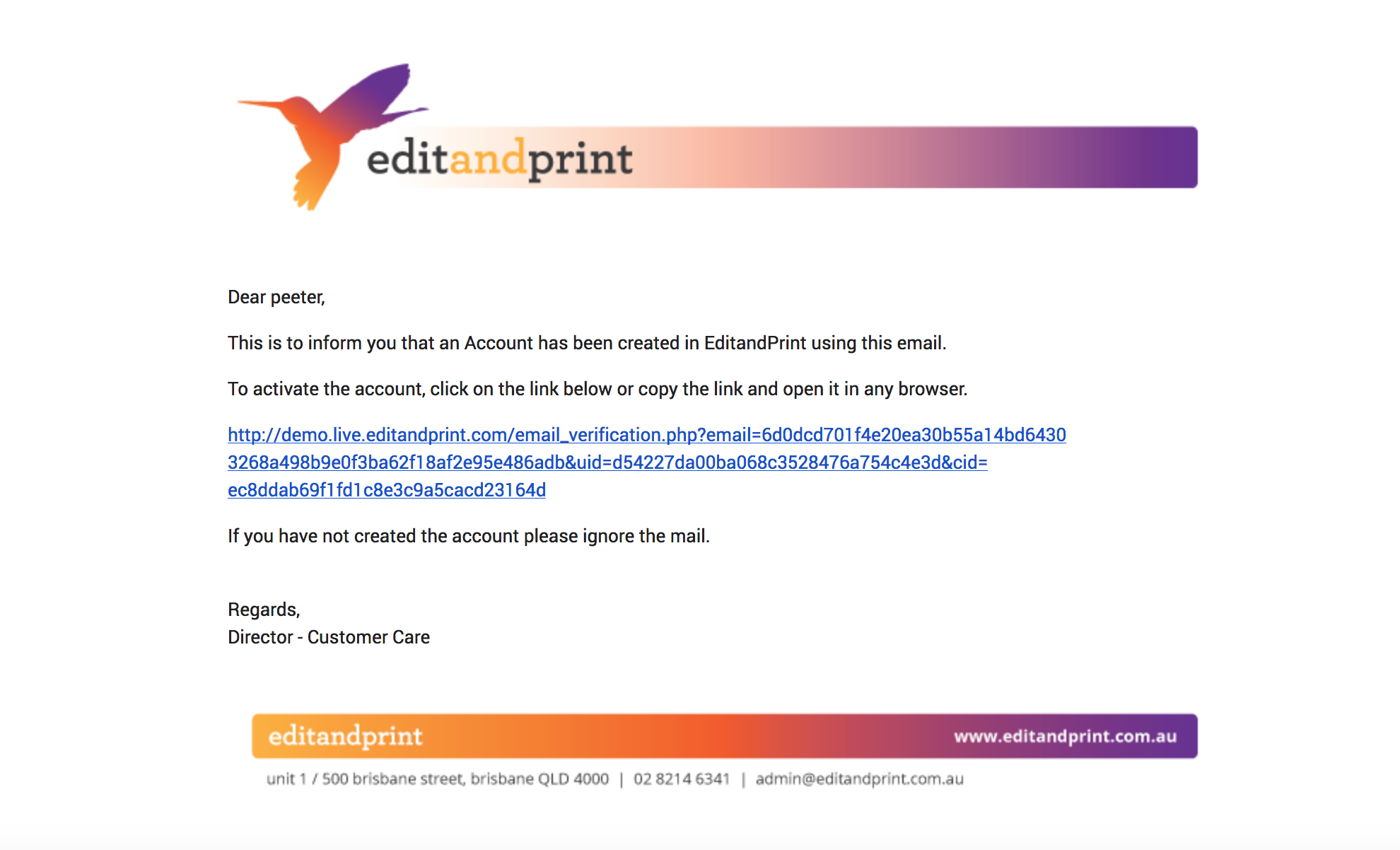
Frequently Asked Questions
Q: Will the address in the shop details will display on my front end?
A: No, it will not unless you put the details on the website contents page manually.
Q: Can i make my shop details not appearing on my invoice details?
A: Yes you can, by turning off the settings under the invoice formatting tabs on the store management.
Q: What is the best size for my website logo?
A: the recommended size for the website logo is 350px width and height will depend on the design of the logo.
Q: What is website favicon? what is the best size for it?
A: Favicon logo is the logo that will appear on your website browser tab, this will be really helpful for your customers to tell which tabs are. your website – the recommended size for the favicon logo is 50px x 50px
Q: Can i set my email notification by using 1 email address?
A: Yes you certainly can.