Online Editor Help Message Update
Based on the feedback from you, we have added a
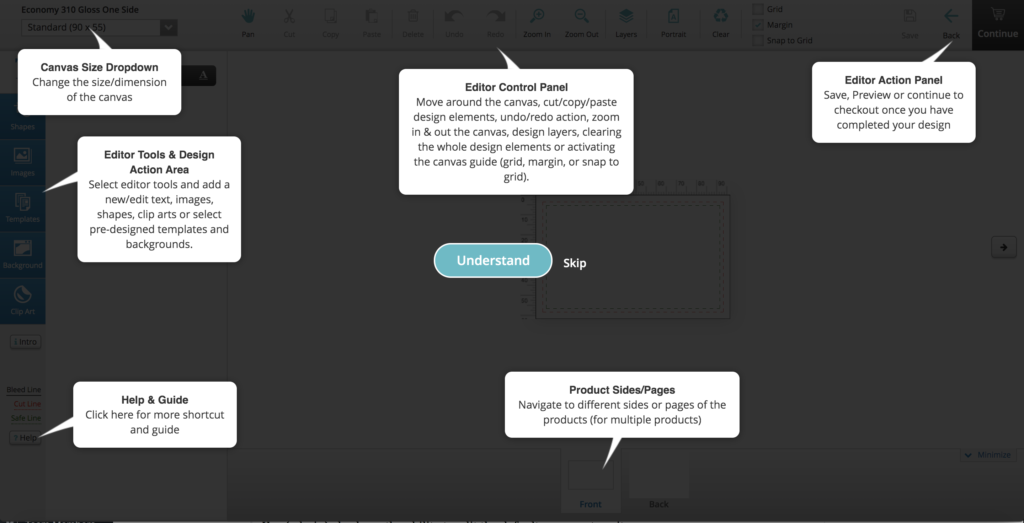
You (admin) also have the ability to edit the default message to suits your
How to edit the online editor help message?
1. login to your admin side
2. navigate to designer studio > studio settings > language text references
3. search for the first 2 words (i.e. canvas size)
4. change the text and click save to save your changes.
Please send us an email to support@editandprint.com.au if you have any questions.
