SEO 101 – SERP (Search Engine Results Pages)
Next lesson is about understanding the Google SERP (Search Engine Results Pages). There are several elements that can triggers your information shows up on different areas of Google.
At the top of the page result, the first thing we will see is the paid results – typically, you’ll see 3 – 4 paid ads.
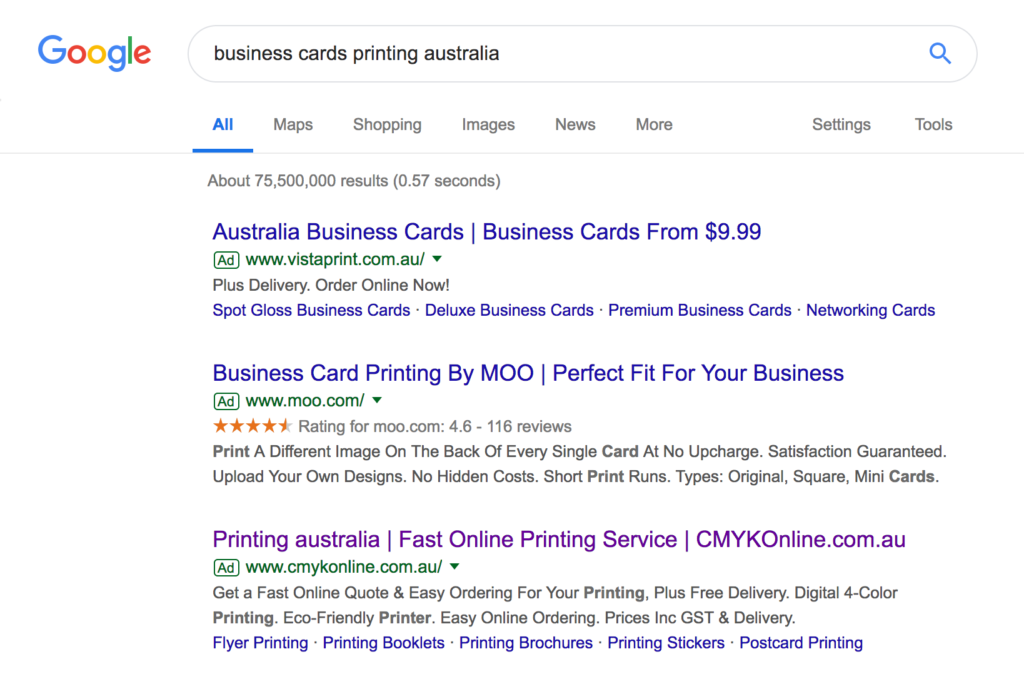
The SERP will also show as the standard 10 links organic search result underneath the adwords as well. They’re present on nearly every search on Google. Beyond the standard organic and paid listings, you could also see any combination of the following eight types of SERP below :
1. Featured snippets :
a “quick answer” of the user query – pulled from an authoritative web page. It displays the page’s title and URL as well. There are 3 kinds of featured snippets : paragraph snippets, list snippets, and table snippets. Featured snippets are displayed above the organic search results or position 0
example below – example below – free business cards maker from canva.com ( list snippets )
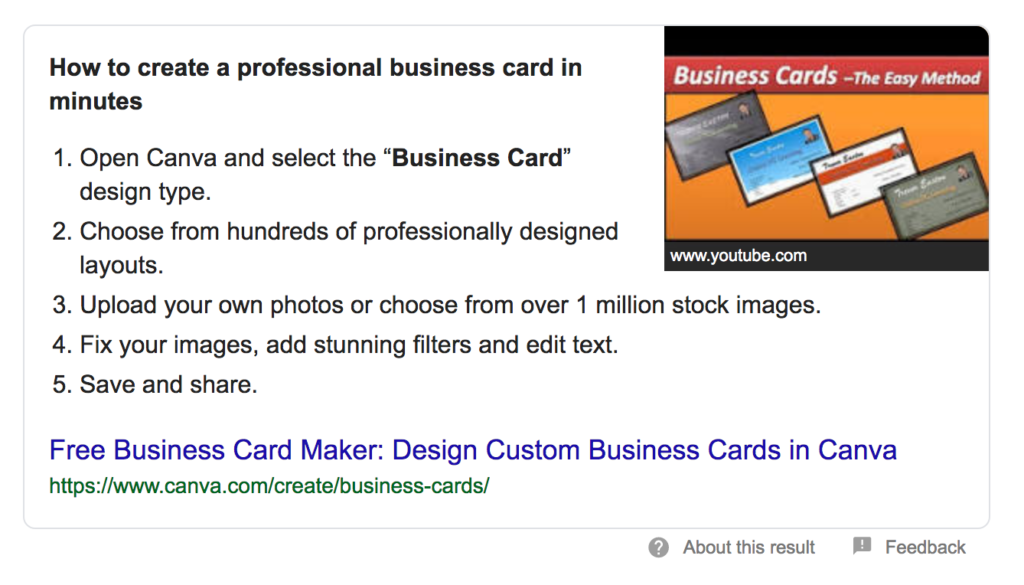
2. Shopping Results :
These are paid results called Product Listing Ads or PLAs. Typically they’re displayed in carousel format or sitting on the right side of the results. It will include images, price information, website link and sometimes review stars
example below for keyword ‘buy premium cards’
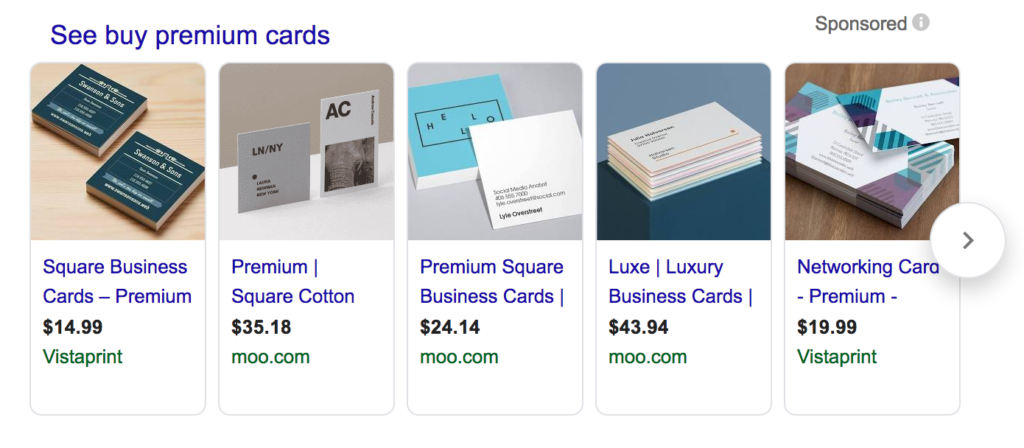
3. Sitelinks Result :
When a user searchs for an exact business name or domain (where Google can clearly determine that there’s definite brand intent), Typically shows the homepage page title, website link, URL and the metatags. It also displays the website pages links underneath it.
example below for keyword ‘editandprint’
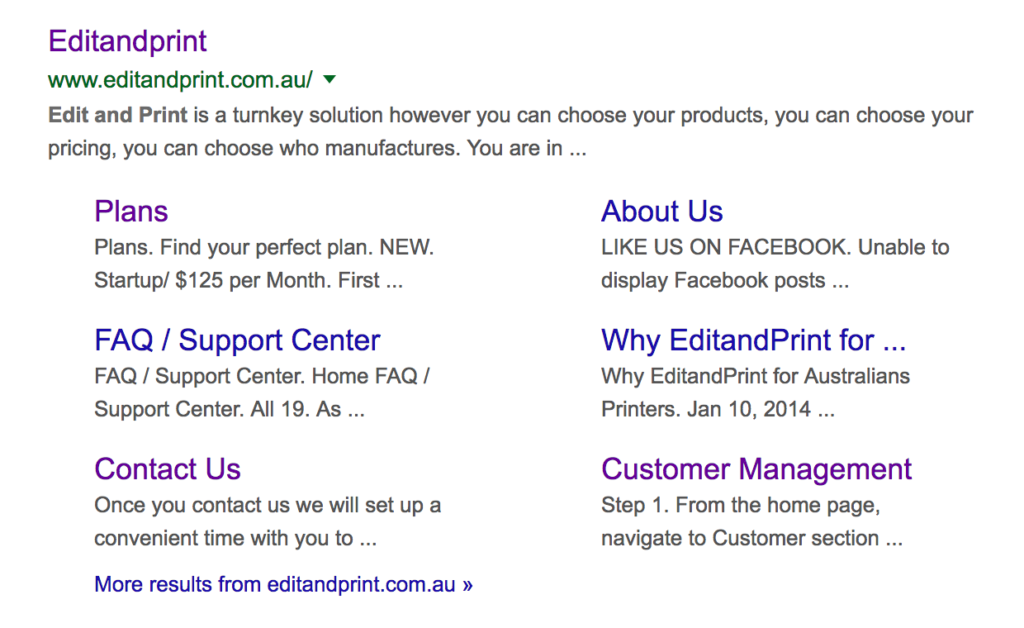
4. Image result :
It appear at any organic position (underneath the ads), and they show a horizontal row of images that click through to a Google Images search. Google determines it if visual content would be a valuable answer to the user query, this image results will display.
Note: therefore it is important to always named your image file properly (i.e. premium business cards australia)
example below for keyword ‘premium business cards’
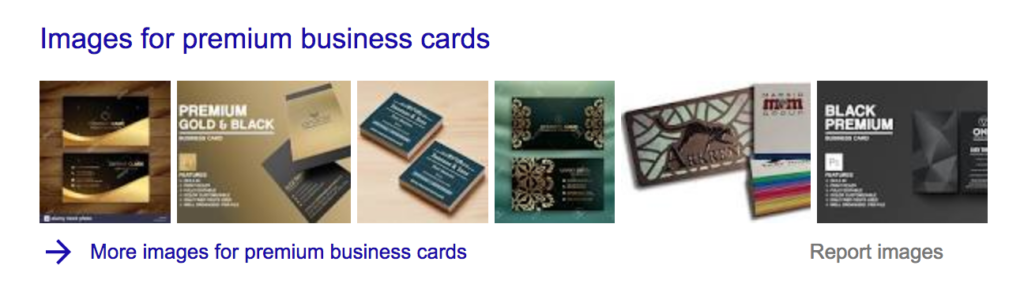
5. Knowledge Panel :
It appear to the right side of the standard organic results. The details information that populates a knowledge panel is pulled from various sources, including Google data partnerships, human-edited sites (Wikipedia, and data from the Google site index). You can’t target a generic knowledge panel with your SEO efforts. However, you will be able to influence what shows up in the knowledge panel for a brand search for your own company (google my business page)
example below for keyword ’44ink’
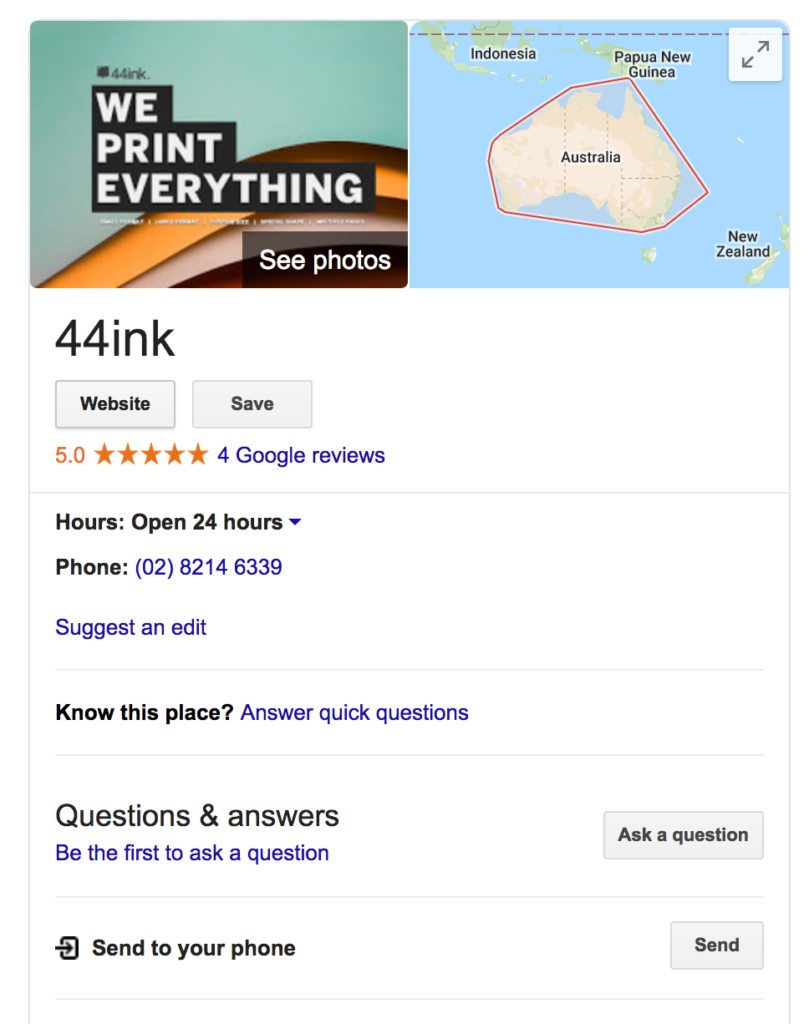
6. Local Results :
When the phrase user searching for has local intent (e.g. area) Google will display a local result in the SERP. The local result appears at the top of organic results, and is especially space-dominating on mobile device. The local result includes a map and three locations, with address and phone number information displayed for each location. Depending on the type of local query, the pack will also display a website link, a directions link, review stars, address, and image.
example below for keyword ‘printer in brisbane’
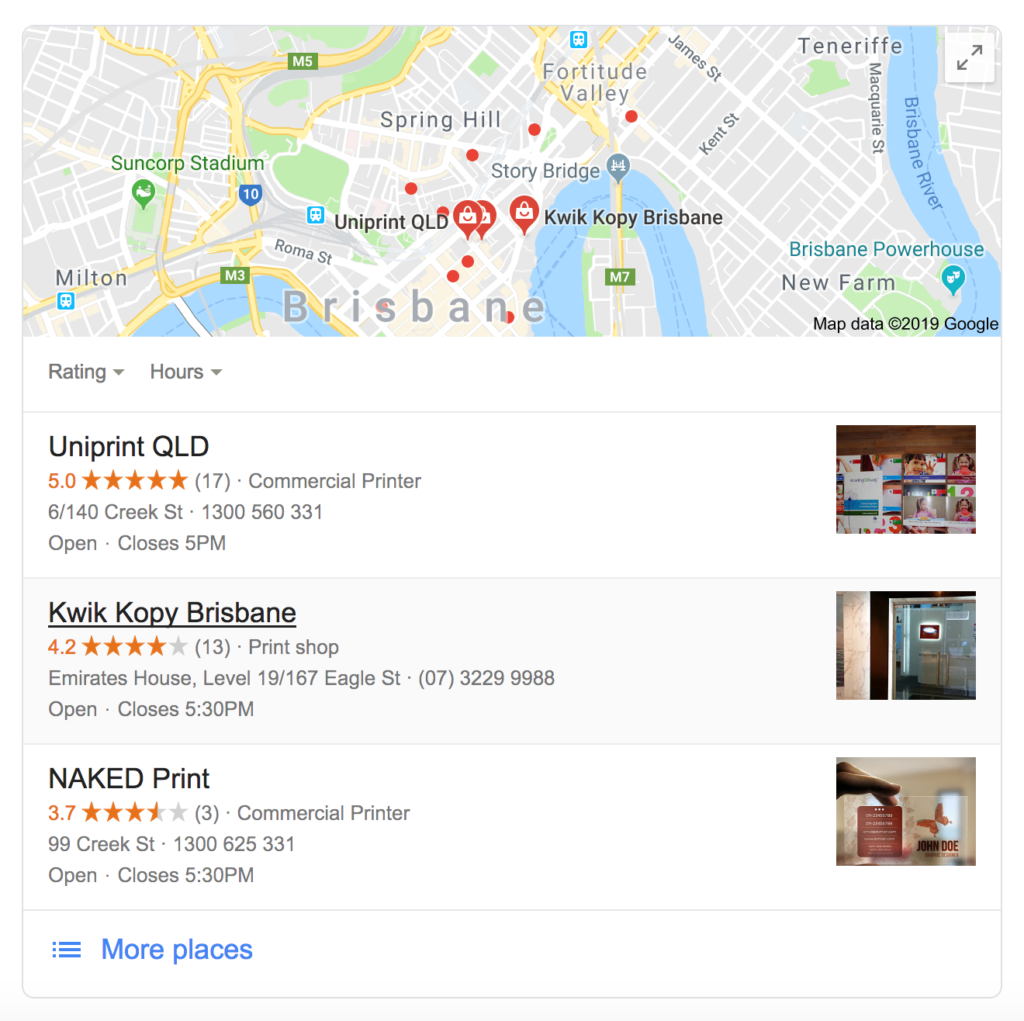
7. Top Stories :
For something that’s news-worthy or relevant to current events, Google might include a top stories in the SERP. The results are pulled from Google News. The block is labeled “top stories” and includes a one or several links to articles on the topic.
example below for keyword ‘australian printing’
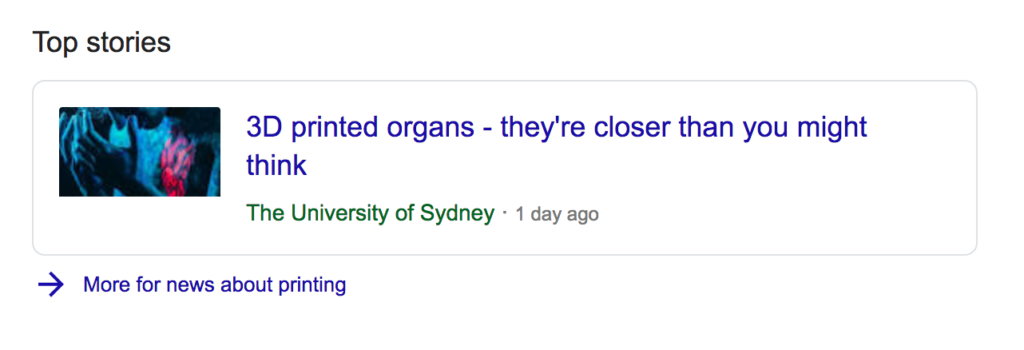
7. People also ask :
Google’s able to analyze trillions of search queries, therefore if the phrase you’re searching tends to lead to additional questions or searches, Google might include related questions somewhere in the SERP. Labeled “people also ask”, this section shows common related questions in an accordion box, so clicking on a question, expands to show an answer that looks similar to a featured snippet.
Tips : create a website content that will answer your customers most common questions. It also good to set the title with the questions (e.g. how do i design a business cards?)
example below for keyword ‘design a business cards’
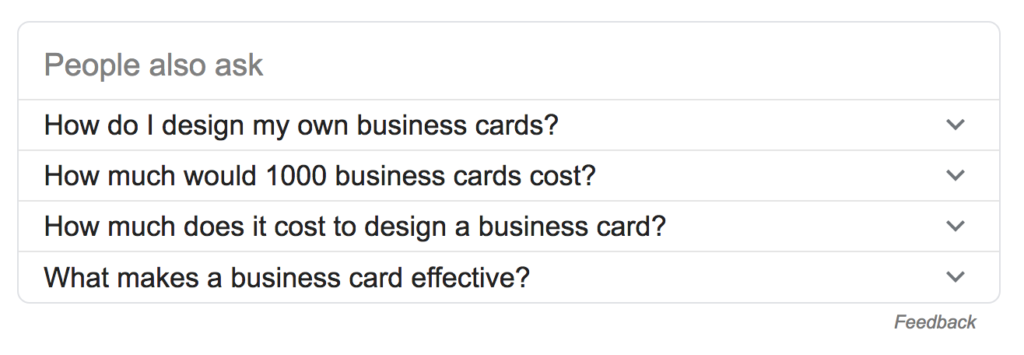
8. Video Results :
Certain keywords query might display video results. It’s more likely that YouTube videos will be displayed, but other hosts (e.g. vimeo) can achieve these results as well.
Tips : apart from website content, video have a better traffic results.
example below for keyword ‘add a bleed on business card
There are another types of SERP such as knowledge cards (results based on Google partner), indepth article (blog article that will comes when the keyword query is too broad), and twitter results as well. We hope that it explains more about SERP, please let us know if you have any questions.
