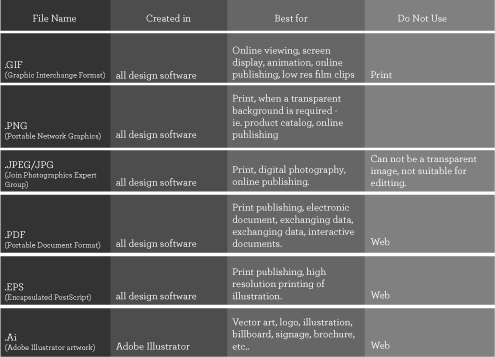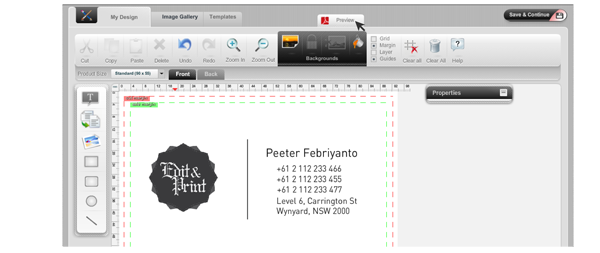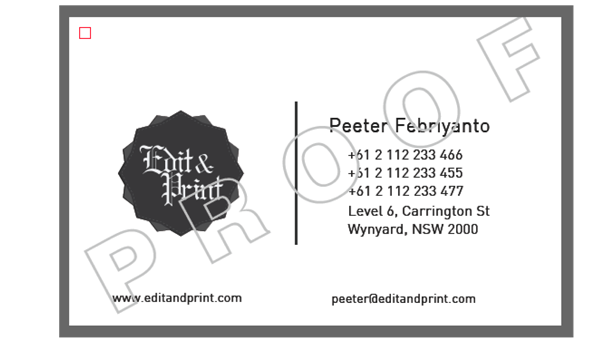File Type 101
What is a Press Ready image file type?
Today, we are going to remind you of the differences in image file types and how to achieve
the best results for print production. You may want to pass this on to your customers or publish on your site.
Uploading an image that will print correctly may cause problems unless the correct
resolution and file type is used.
see below to understand which file is suitable for your needs:
So, let’s get started.
1. As usual, to upload your image into the editor, you choose “add image” in the editor
and follow the upload instructions.
2. There are lot of image formats that you can upload for example .jpg, pdf, png, gif, tif. These files
must be a minimum of 300dpi resolution and CMYK – otherwise you will not achieve the best result.
A lesser resolution (dpi) will pixelate and an RGB file will not print the correct colour.
An issue to be aware of is when you want to upload a .PNG file, – meaning the image does not have
a background. These files must be converted to a “fully transparent” file using your design software,
prior to upload. See picture below of a “fully transparent” .PNG (no background) and a
“ partially transparent” .PNG (with a half transparent background)
The next picture demonstrates the differences between the two .PNG images and the print result.
3. In this case I uploaded a partially transparent .PNG into the editor. As you can see there appears
to be no problem – but it is essential to check the artwork by downloading a preview.
4. If you have (incorrectly) uploaded a partially transparent .PNG, you will see a mark / lines around
the image proof and that will also be part of the artwork sent to the press. So you must ensure that
any.PNG file for an image without a background must be “fully transparent.”
5. This is the preview for both “fully transparent” .PNG and .JPG.In the PDF preview you’ll see
your artwork is fine, and you can proceed to the next step (continue and save).
Note : Remember to download a PDF preview to check your artwork before saving the template.