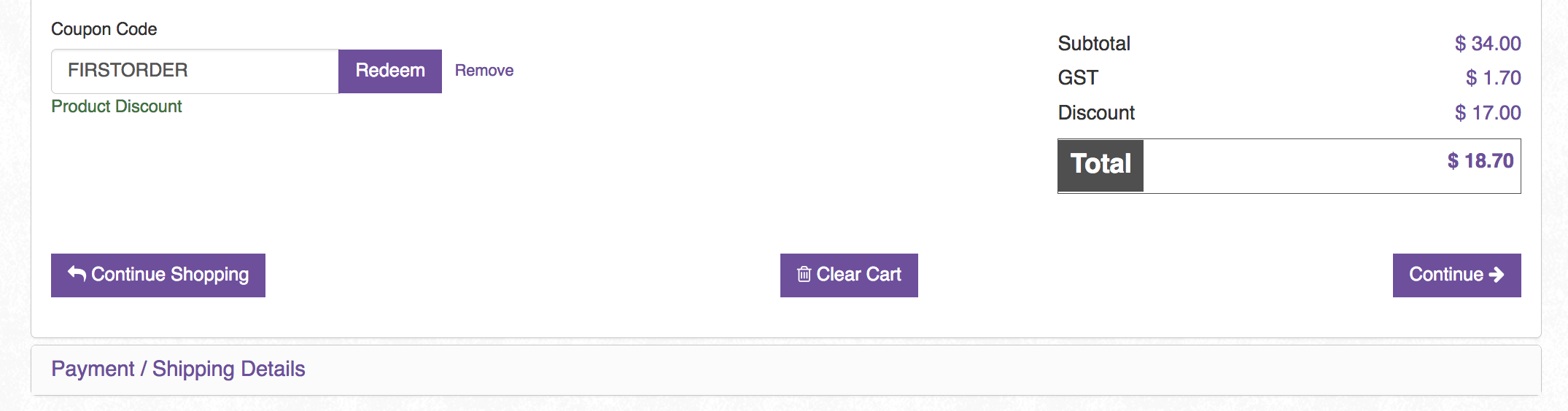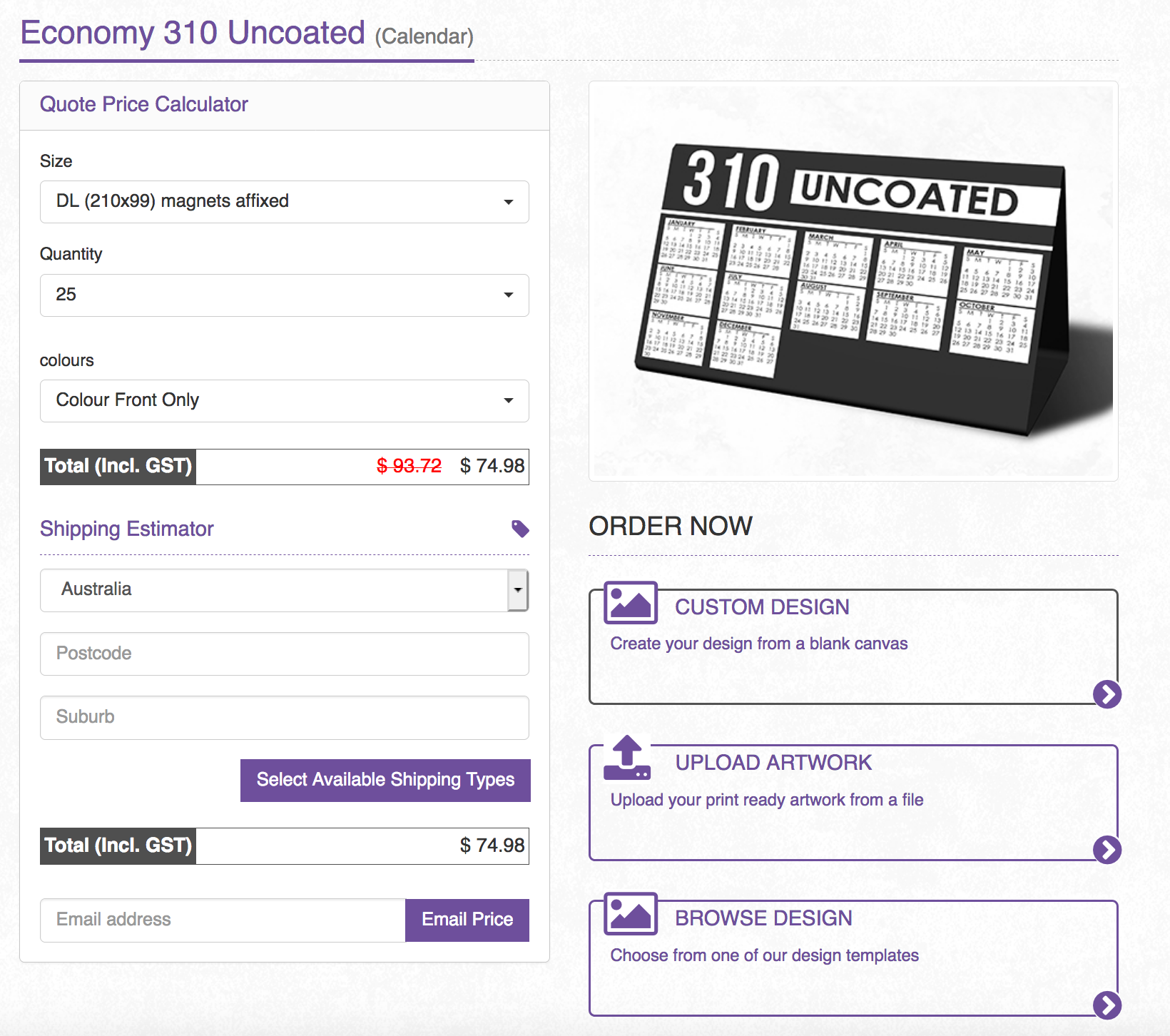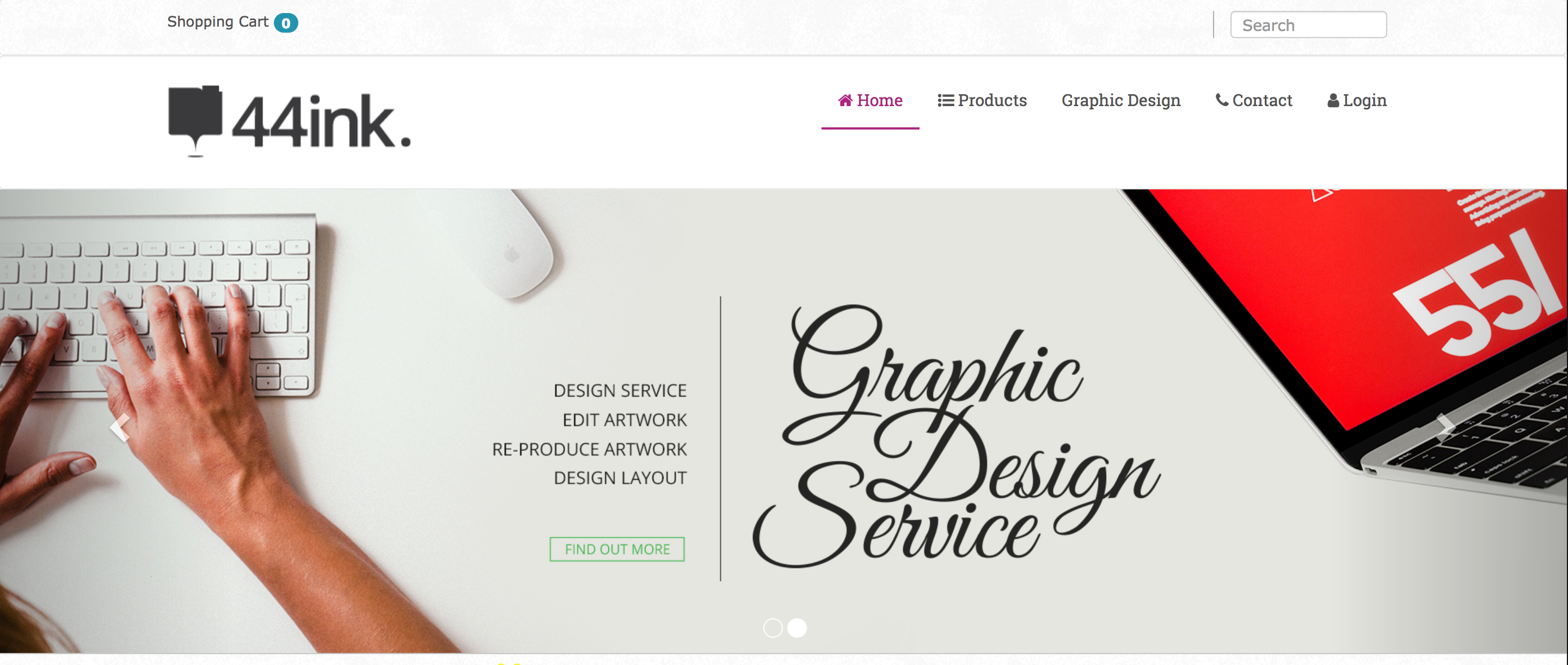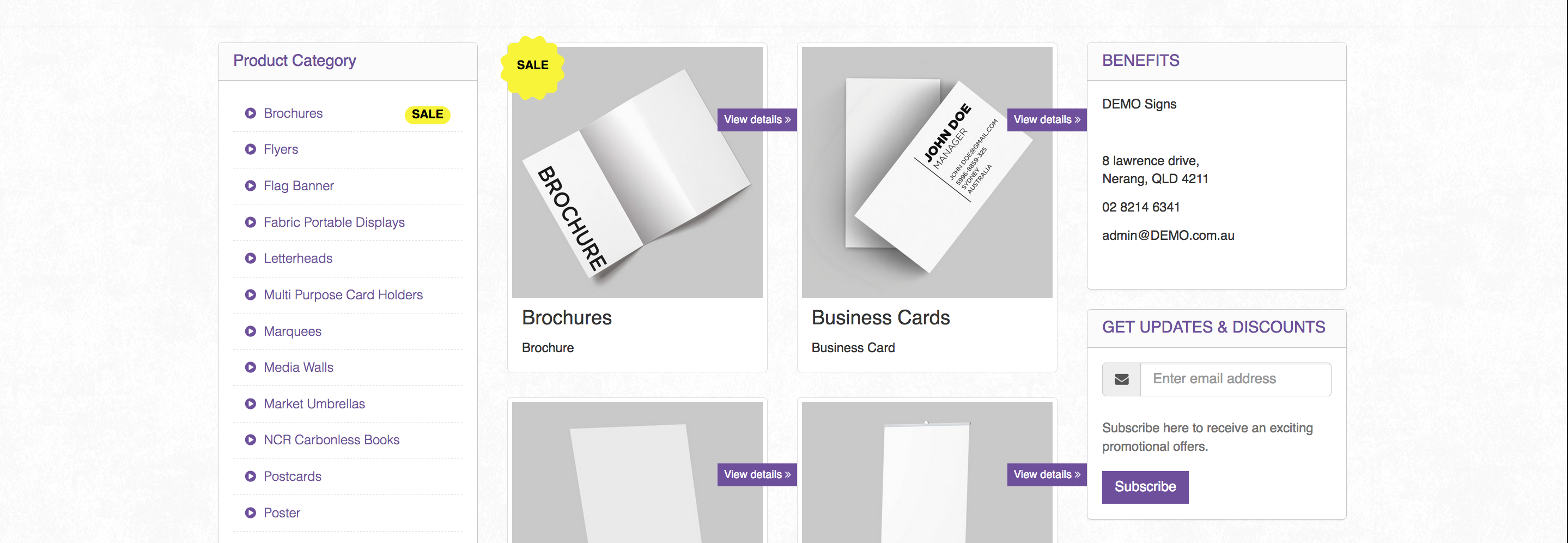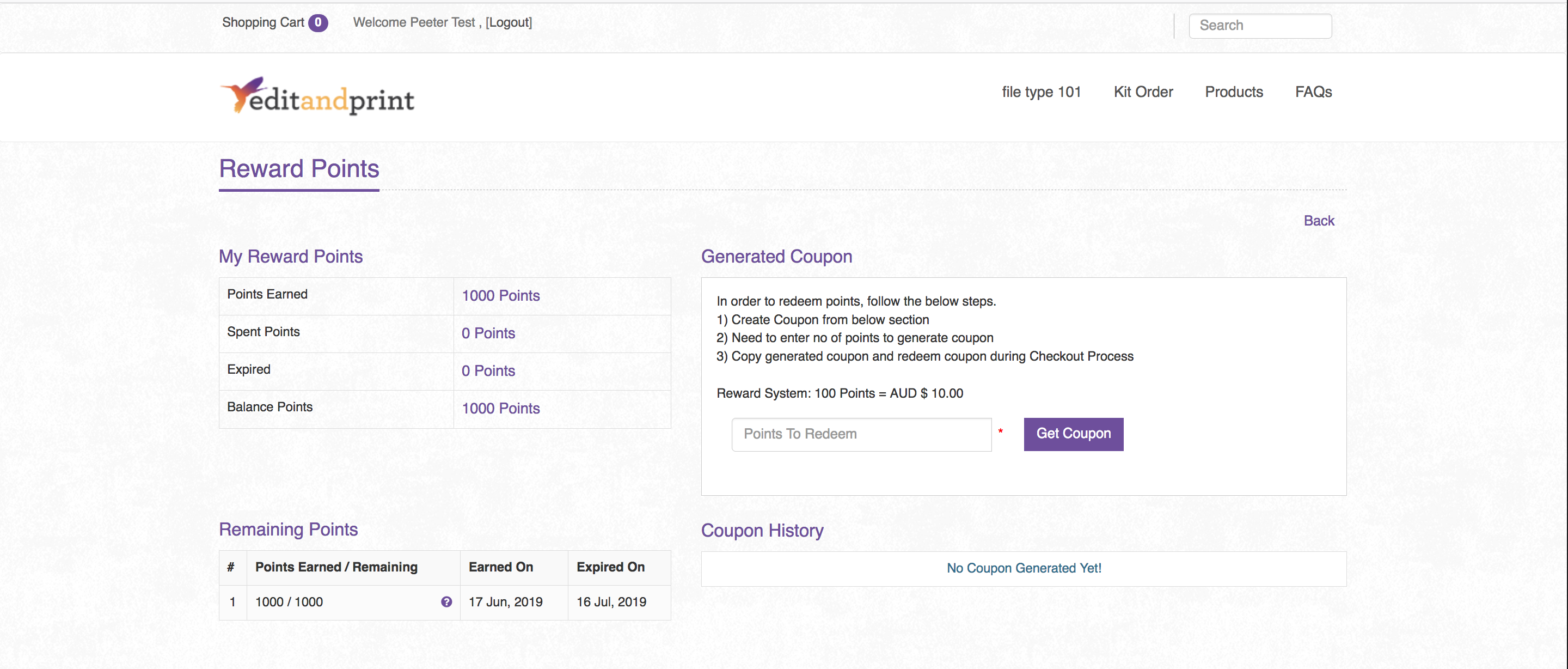One of the web to print / e-commerce goals is to have lots online sales. However, apart from sales generating an online traffic will be something you need to focus on – especially for a brand new website. You also wants your customers to perform a number of different actions—as many of the following as possible such as reads your website contents, subscribe to your newsletter, share your content, and contacting you.
The main purpose of the website launch or promoting your website is beyond getting maximum traffic and engagement on day one, is to truly establish you and your brand as a new authority in the market that you’re entering. One of the thing you would like to pay attention to is –
You will want to think of the launch of your new website like an event—something important that happens on a specific day, at a specific time, where your brand and everything it has to offer becomes available to the public. This will helps you to create your marketing plan going forward.
We have couple tools in the admin side that can help you with your webite launch or website promotion.