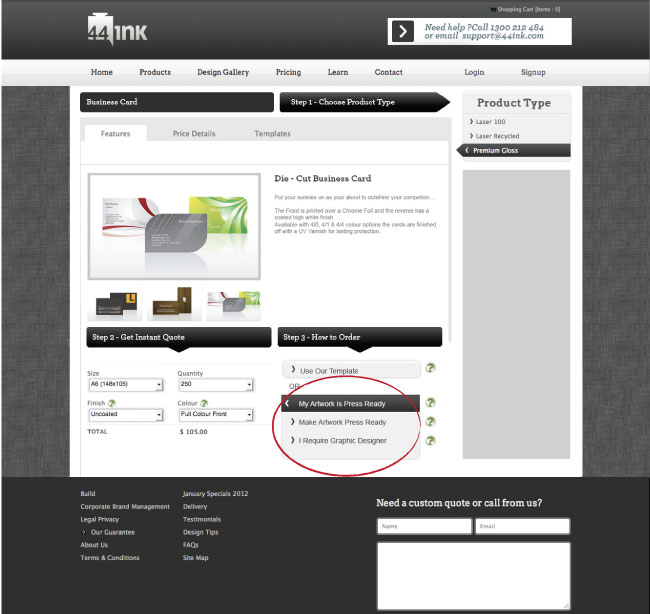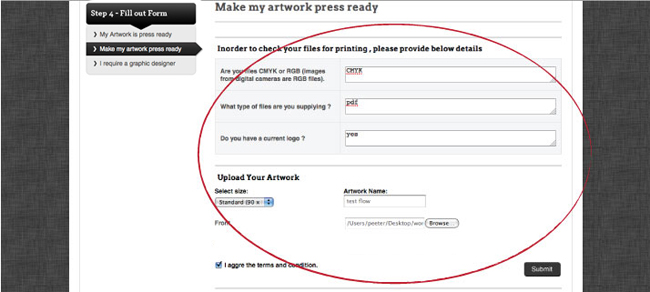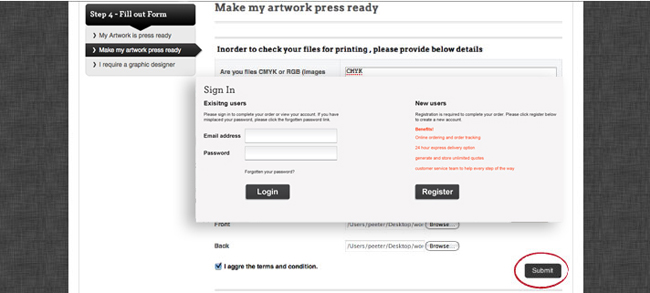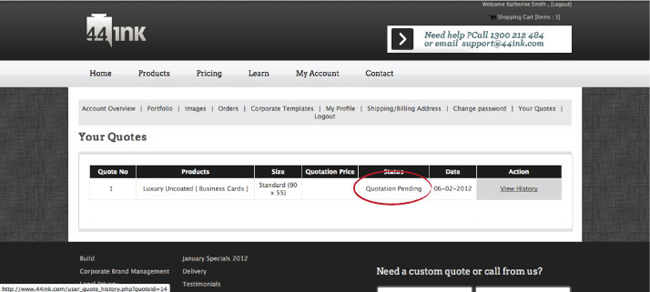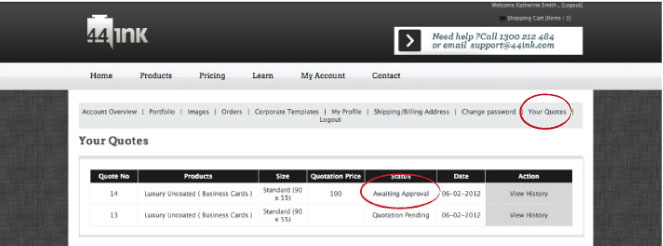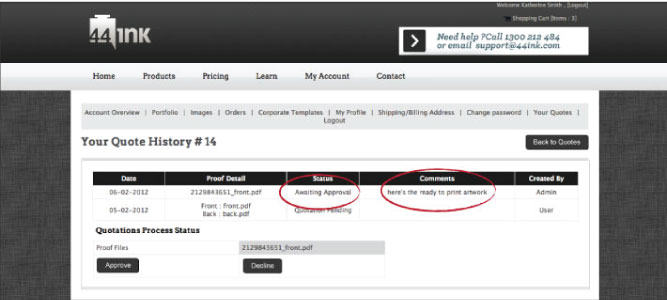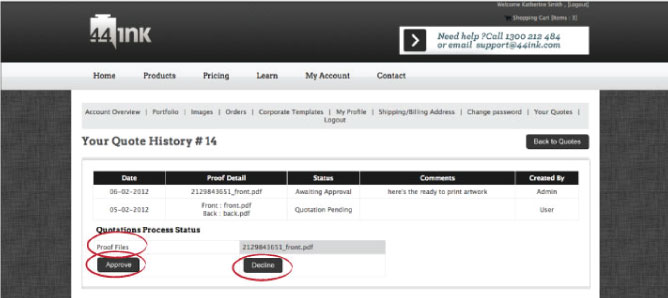Upload your custom artwork feb 2012
Thinking about using your own design or have something in your mind for your print, not a problem. You can upload your own custom artwork or even write a design brief in a form we provide, and we’ll get back to you.
in this article, we will explain a step by step process of how to upload your custom artwork into the website.
Step 1. choose how do you want to do your order
Step 2. Fill out the form / brief and upload your file
Step 3. Proceed to the next step, submit your brief (log in or sign up if you haven’t done it)
Step 4. Checking your order. In this page you can see your order status and more details inside the history. After this step, you just have to wait for our affiliates to get back to you.
Step 5. Checking response from affiliates. After you got a response from affiliates, you can check it on ‘your quotes’ page, and you’ll see the affiliates response and also the quotation price for your order. Then click ‘view history’ for more details.
Step 6. Checking your order detail, in here you can see the order status and the affiliates comments on your brief or artwork.
Step 7. Approving or Decline your order, After you got the response you can check the proof files by downloading it from the website, then your order will be starting to print if you approve the order and it’ll be decline by adding a comments.
Hope this will help you with the uploading a custom artwork process,or you can hit us up and we’ll get back to you.