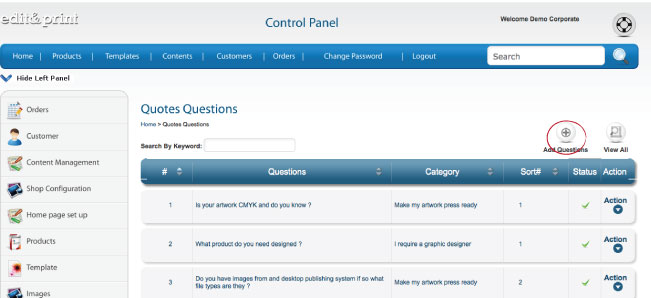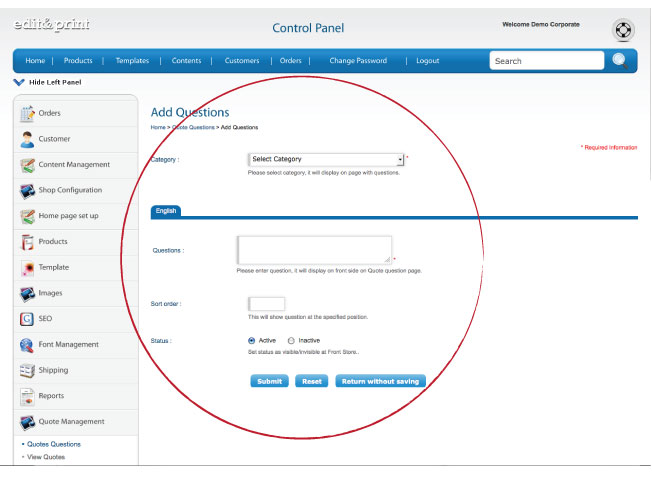Tips – how to make a question / brief for custom artwork page
Some of you might know about the custom artwork page, the brief provided for client to make a custom artwork, and upload a file to make it press ready. However, not all of you know how to manage the page, like how to add a questions / briefs that will fit your website.
Now, i will show you how to manage it from your back end site.
This is the page where your questions will showed up (either its a make my artwork press ready / i need a graphic designer page) :
now,step 1. log in to your admin site,and choose ‘quote management’ on your left bar
Step 2. under quote management, choose ‘quote question’
Step 3. now you’re at the ‘quote question’ page, the next step is adding a question
Step 5. This is the page where you can make or add a brief or question for custom artwork section. In this page you will have to fill out the category and the question you want to ask.
And that’s it, simple step to add / make a question for your custom artwork section. In this page you can activate or innactivate the question as well.