Job Board & Order Status Update
We have successfully updated the platform to the latest EditandPrint V 5.2. There are lots of new features available in your system, and here is a list for your immediate attention.
Job Dashboard :
You will see a new area called ‘Job Dashboard’ where you can manage your jobs easily based on their order & job statuses. We have made the ‘file review’ order status active in the dashboard, therefore you will be able to see all of your jobs that needs reviewing
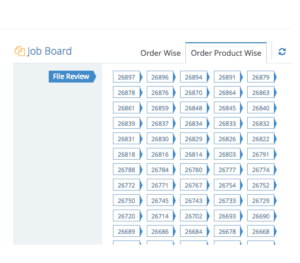
Processing Orders :
With the new version 5 you will be able to update your order and job status in one page, no need to go to another page to edit the status(s)
Orders Status will be located under the Status column,
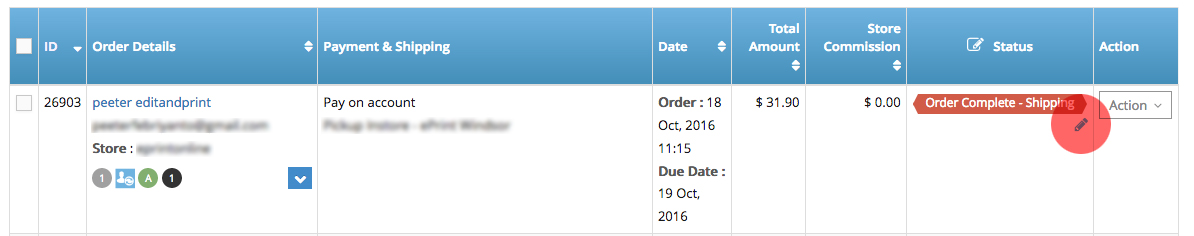
in order to edit it > click the pencil icon under the status which will takes you to this window which will automatically pop up on your screen.
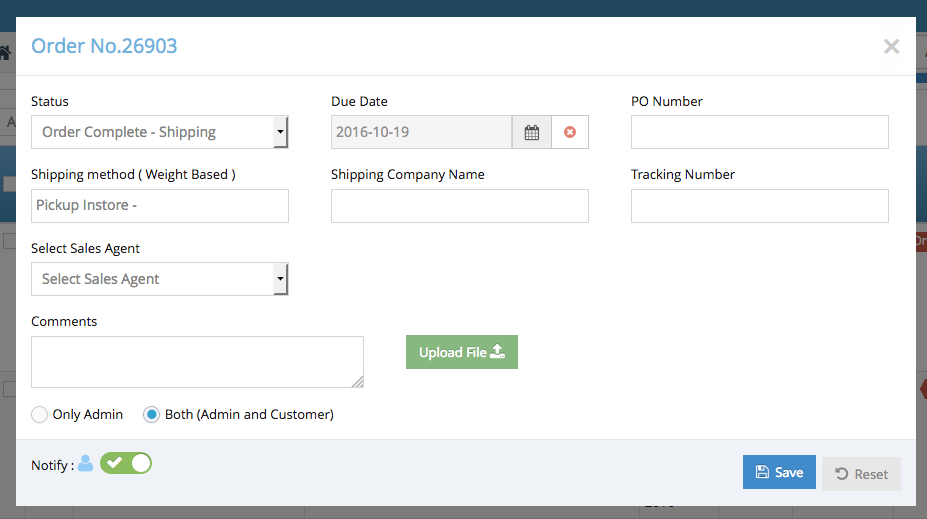
To update your job status(s) you can click the blue arrow under the Order Details column
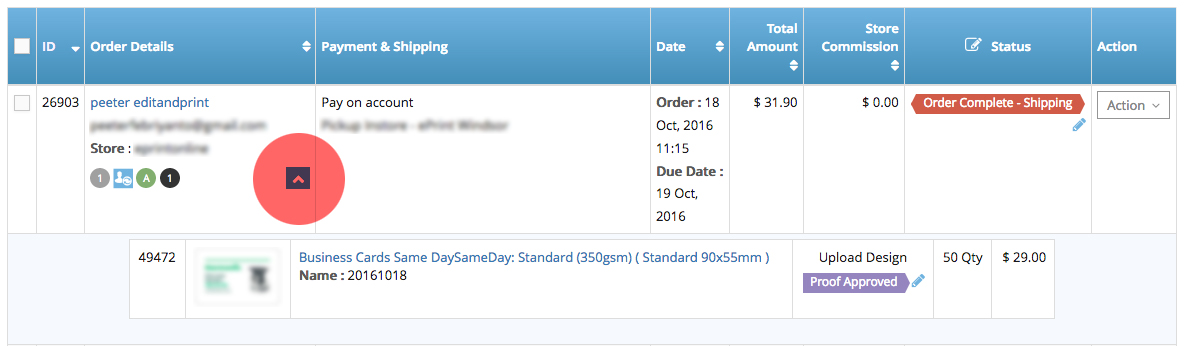
In order to update the job status(s) you can click the pencil icon next to the job status
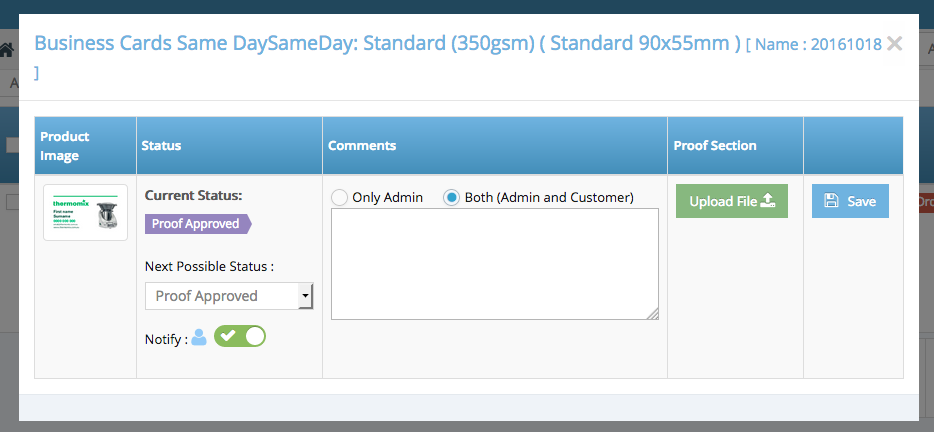
You will then see a window pop up interface to change the status and add comments, if necessary.
