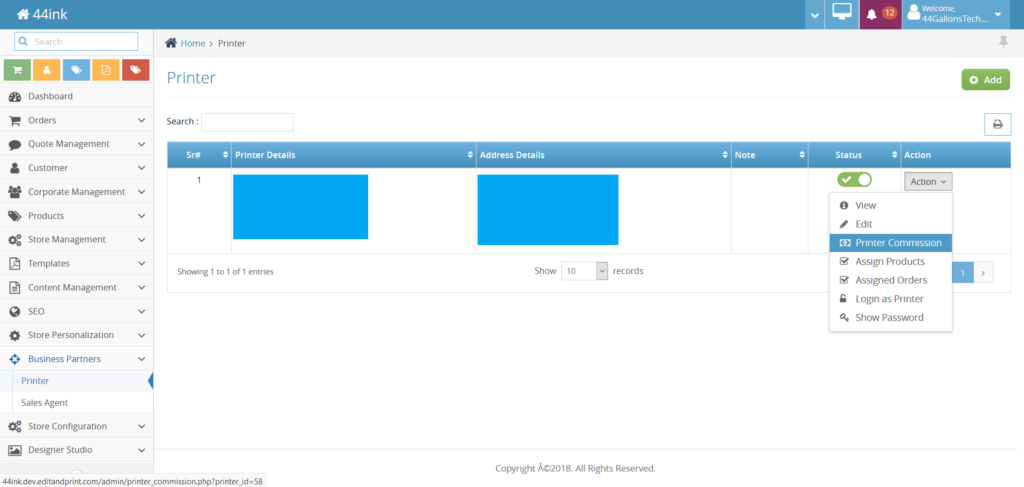Step 1. From the home page, navigate to Business Partners section and click Printer
Step 2. Click Add button
Step 1. From the home page, navigate to Business Partners section and click Printer
Step 2. Click Add button
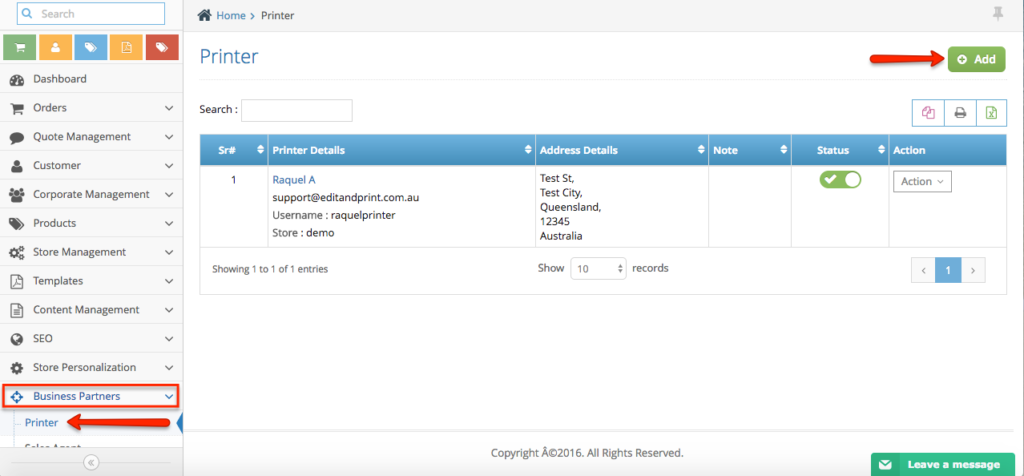
Step 3. Fill out the Printer details. Once done, click Save & Back button.
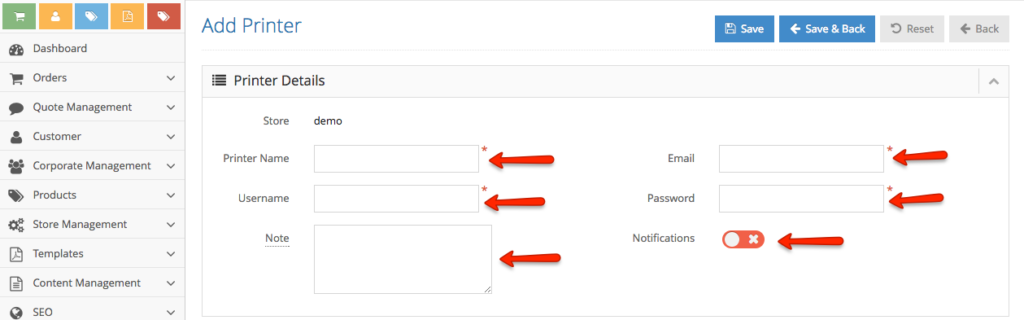
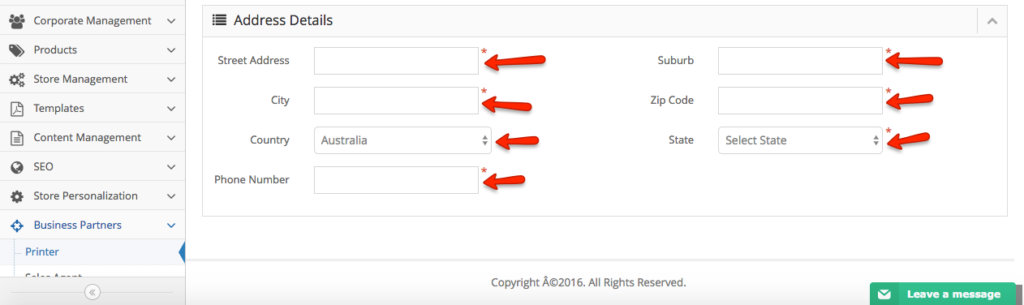
In this update, you and your third party printer can see their commission based on the order that they received. The commission are set on the product price page, under vendor price. The printer commission is the difference between the vendor prince and the retail price.
For example:
Vendor price = $10
Marked up 50% = $15
Printer commission = $5
To see the commission the printer made per order you can go to Business Partners > Printers and on the selected printer click Action > Printer Commission