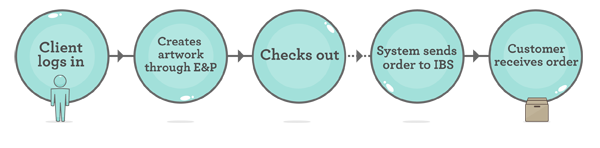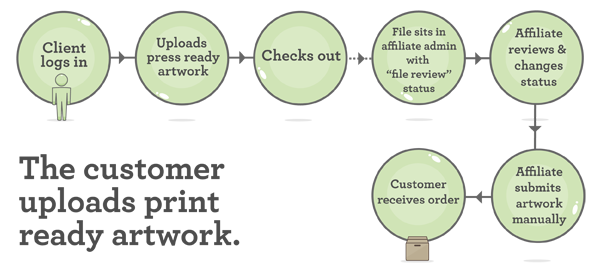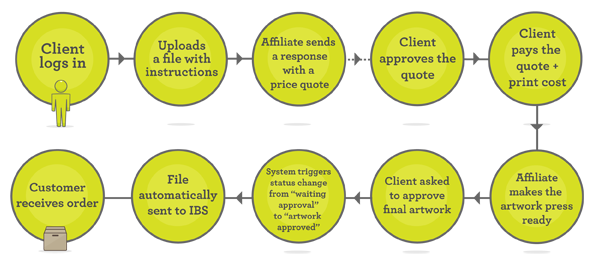Affiliates Tips For E&P Customer File Uploads
Vital Information regarding customers uploading artwork through our affiliate Storefronts.
You will find the following features in View Orders and View Quotes section within your admin backend.
You may know these flows already if so great ! if not it’s essential that you learn the following steps in order to process your customer orders
– so lets start with the first option :
1. E&P workflow for ‘FREE pre-design template’ :
2. E&P workflow for ‘Upload Press Ready Artwork’:
As you know not all artwork is press ready, so the system will not automatically send to the printer as the file needs review.
To prevent delays :
1. Check the recent orders on your dashboard regularly.
2. Files with the status ‘File Review’ indicates that you need to review the artwork before submission to printer.
3. Go to Orders page > View order > and download the artwork and check that it is actually a print ready file.
4. If ok, upload the artwork to your IBS account or other printer.
5.Change the order status from ‘File Review’ to ‘Order Processing’ and notify customer.
3. E&P workflow for ‘Make my artwork press ready’:
4. E&P workflow for ‘I require a graphic designer”:
To better provide this service ensure :
1. Your questions are clear and gather data that will assist your designer.
2. Ask for the best way to contact them for consultation.
3. Be clear in your quote about the design versions / revisions allowed.
So as you can see not all of our processes are automated. They can’t be – we cannot predict the level of service your customers will require. Please make your self familiar with this and check our movies on https://vimeo.com/user7138260/videos