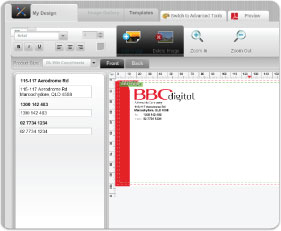
Express Studio
The easiest and simplest way to update design and information on both sides of the artwork by using our form based express editor
[/one_third]
[one_third]
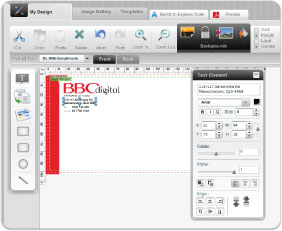
Advanced Studio
By using the advanced editor your customers have access to all of our online design tools, they can change or upload their logos, resize the font, change the colours. and use many more features to create and customise their artwork.
[/one_third]
[one_third_last]
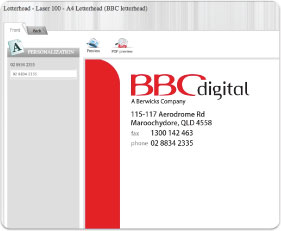
PDFlib Studio
With this powerful editor you can upload existing artwork into editable corporate masters and retain all the brand guidelines. This is the ultimate corporate brand management solution.
[/one_third_last]
[one_third]

[/one_third]
[one_third]

[/one_third]
[one_third_last]
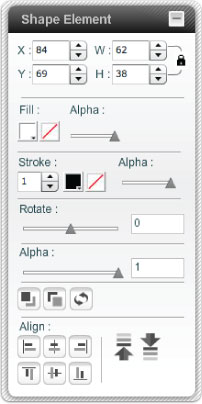
[/one_third_last]
Advanced Properties
Our Advanced Properties feature in the Editor gives additional flexibility to customise text, images, and shape elements. With these properties it is possible to change the colour of your design elements, font weight, image and font position, rotate, adjust alignment, and layer. There are more than enough tools to satisfy your most creative customers.
![]()
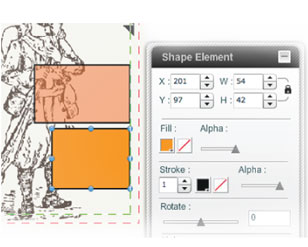
Transparency Effect
The transparency effect allows your customers to create a transparent object and have full control of the levels of the object transparency.
[/two_fifth]
[two_fifth_last]

Layers
The layers tool gives more options to arrange the order of your design object and design elements.
[/two_fifth_last]
[one_sixth]
[/one_sixth]
[two_fifth]
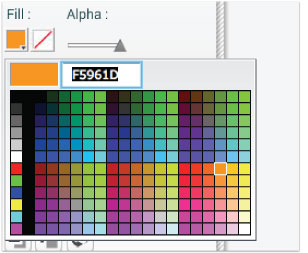
Colour Picker
Allows the users to easily pick a colour for their fonts, image, background and shape . They can even use a colour code.
[/two_fifth]
[two_fifth_last]
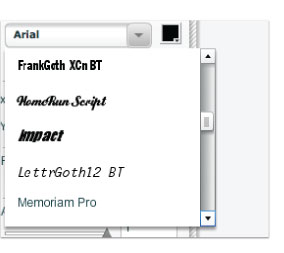
Font Library
Our studio offers users a variety of fonts for their artwork.
[/two_fifth_last]
[one_half]
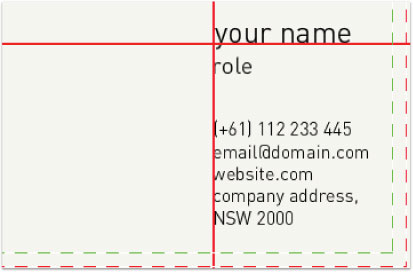
Guidelines
Don’t worry about the artwork alignment, because when you switch on the guidelines tool in the studio, the user can align their design or image precisely.
[/one_half]
[one_half_last]
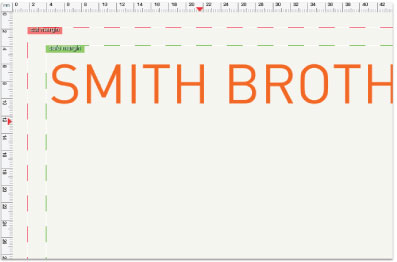
Margins
The safety margins will give the users an indication of the safe areas and cut lines so they can position their design accordingly
[/one_half_last]
Most Liked Posts
- Content Structure By eapwpadmin017 on 04/06/2019 2
- iPROCESS – editandprint update By peeter on 23/01/2014 0
- New, Improved and Most Advanced WebtoPrint Solution By peeter on 23/10/2014 0
