IBS new wholesale price & products
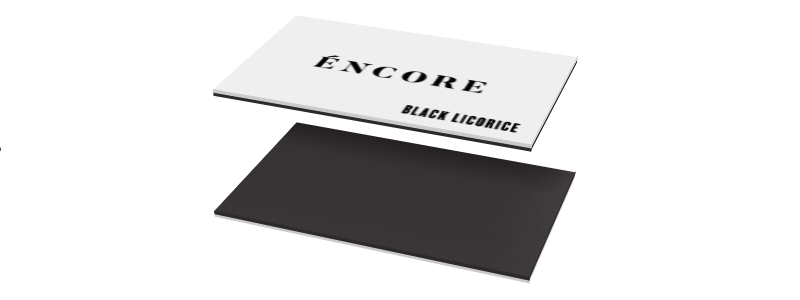
IBS have advised that they have now completed their API for Edit and Print. This means that your Edit and Print account will be aligned with your IBS account and includes revised wholesale prices and new products
The process now is that Edit and Print will need to upload the new Pricing, new Products and new Quantities to your E&P admin
Please find below the list of things you need to do once this occurs.
1. NEW PRODUCTS
As there are new products, you will need to review the list of new products that have been uploaded. If you wish to offer any or all of those products to your customers you will need to activate and assign a mark up to the wholesale price.REMEMBER they are not visible on your front end until you activate them.
2. EXISTING PRODUCT WHOLESALE PRICE CHANGES
You will need to review your existing product pricing as it is probable that IBS have altered the wholesale price (we have been advised that in most cases this has been a price reduction.)
To assist you in this exercise we have implemented a colour flag system. If the IBS whole sale price has changed, the product will be highlighted in ORANGE and you need to ensure your mark up or retail price is in line with your pricing policy. This will require you to make some alterations .
If the Product colour is GREEN that indicates that the product wholesale price remains the same after this upload.
3. NEW QUANTITIES
It is worthwhile noting that IBS now offers smaller quantities for their products from 50 to 200. That is great news. you will need to activate and price these quantities
4. ADVISE EDIT and PRINT WHEN TO UPLOAD
In order not to cause you undue pressure to review your pricing – we will not upload these new prices and products to your site until you indicate to Peeter that you are ready. We anticipate that it takes over 1 hour to upload and then you should factor in a few hours to review your pricing.
For your quick reference here is a link to the full IBS product list that will be made available to you. You can see at a glance the existing products and the new products in the document attached.
